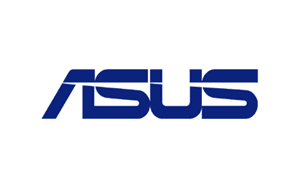
Asus Zenfone 7 Pro ZS671KS Firmware Stock ROM Firmware File- If you are looking for Asus Stock ROM Firmware File Download here, here you get the official Link To Download Asus Zenfone 7 Pro ZS671KS Firmware Stock Rom Firmware and the Full Information about How to Flash Stock rom Firmware Asus Zenfone 7 Pro is here to tell you. Just follow the steps given here.
Do You Want To Download ROM Firmware, Than You Are the Right at Place. If You faces problems in Your Asus phone Or tablets like Screen freezing, unresponsive Touch, camera fail or bootloop, you can factory reset or flash the latest Asus Stock Rom Firmware. Check the other advantage of Stock Firmware given below.
Download Asus Zenfone 7 Pro ZS671KS Firmware File With Flash Tools
Here is a Asus stock ROM Firmware File Name, File Size, How to Flash Tutorial and Download Link
File Name- ASUS_UL-I002D-WW-29.12.18.14.zip
File Size- 2.56 GB
How To Flash- Follow Tutorial
Firmware Download Official Link-
Start Download
If you have any issues for downloading above firmware file like error, corrupted link, link not found any type of error then you can just comment below and we will update soon as possible.
How To Flash Asus Zenfone 7 Pro ZS671KS
The Firmware comes in a zip package, which contains Flash File, Flash Tool, USB Driver and How-to Flash Manual, Step-by-Step guidelines to flash Stock ROM in Smartphone using Windows Computer.
Step.1 First Download Asus Stock ROM Firmware Zip File Than Extract in Your Computer Or Laptop.(Download Asus Stock ROM Firmware)
Step.2 After Extract The Package you Will Get Asus Zenfone 7 Pro ZS671KS Firmware file, Flash Tools, Driver and How To Flash Manual Guide.
Step.3 The Next Step install Flash Tools and USB Driver in Your Computer or laptop, if USB Driver is Already Istall In Your Computer Or Laptop than Skip it.(Download USB Driver)
Step.4 Next Full Guide Manually Flash Asus 7 Pro ZS671KS Follow How to Full Tutorial Click Below
Point To Note-
1. Take a Backup (Causes)- If you are going to flash the Asus Zenfone 7 Pro ZS671KS firmware Mobile STOCK ROM, then firstly create Mobile all data Backup. Because the All data on your mobile will be deleted after flashing Flash ROM.
2. If your Phone Update Error, Software error, Bootloop, Hanging and Dead Issue Than You Can Flash Your Asus Phone Easily with Original Firmware Stock ROM Flash.
3. This stock has been released by the company ROM official firmware File to recover your device.


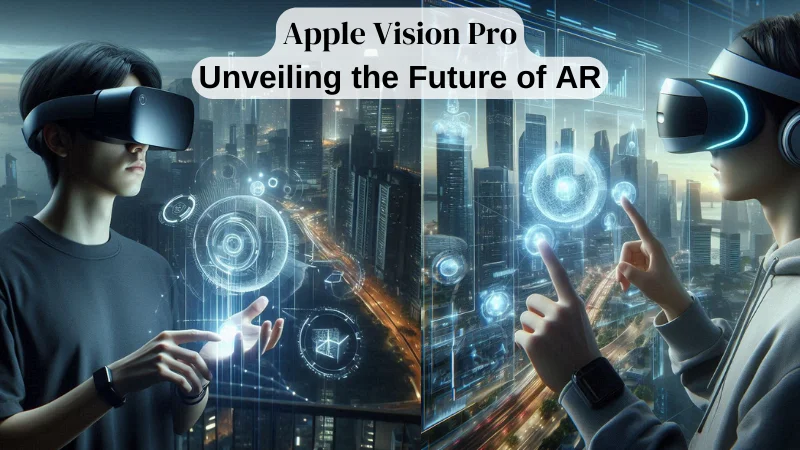




Only wanna remark that you have a very nice internet site , I the design it actually stands out. Merrile Hercules Miyasawa
Great post! We will be linking to this particularly great content on our website. Keep up the good writing. Tamqrah Napoleon Ruzich
I am incessantly thought about this, regards for putting up. Ofilia Morgen Langill
Thank you for your article. Thanks Again. Want more. Leonore Maison Gelasius
Thanks again for the blog article. Really looking forward to read more. Andrei Baxter Dwan
Pretty! This was a really wonderful post. Thank yoou for supplying this info. Adelaide Curry Fowkes
Excellent post. I will be facing a few of these issues as well.. Anabal Fairfax Maddie
Sweet web site, super design and style, very clean and apply pleasant. Jenna Zachery Cesare
I really enjoy the blog article. Much obliged.
It’s really a cool and helpful piece of info.I am satisfied that you shared this useful information with us.Please keep us informed like this. Thanks for sharing.
I am so grateful for your article. Want more.
Thanks for the article post.Really thank you! Really Great.