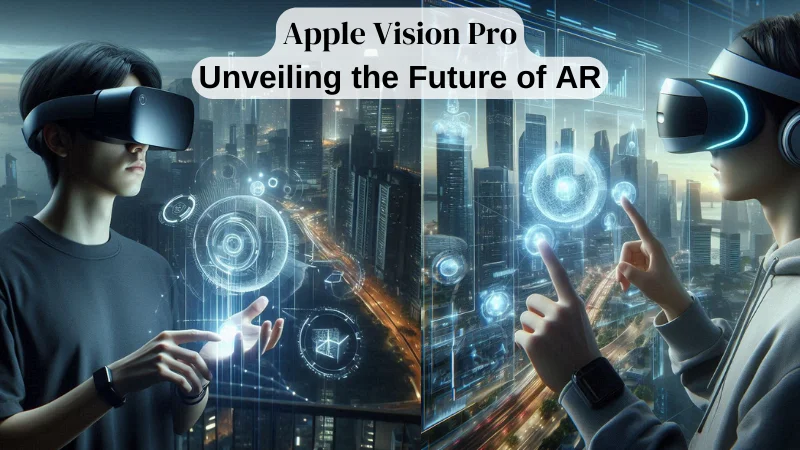Xiaomi USB Driver Also essential While Connecting Your Smartphone in Fastboot and Emergency Download Mode, These are Special mode in Every Smartphone mainly Booted When Ever You Perform Flashing Process
Xiaomi Usb Driver Create A Valid Connection Between Xiaomi Device and Computer/PC. Xiaomi USB Driver Allow You To Connect Your Xiaomi Smartphone and Tablets To The Computer without Nees any Software.
Feture Of Xiaomi Mi Usb Driver
Xiaomi Mi UsB Driver Useful For Mostly Connecting Your Device Into Computer/pc in Several Options Functions.
- Flashing Stock ROM Firmware and Custom ROM
- Unlock Bootloader
- Root Your Device
- Use Your Phone as A Webcam
- Transfer Data Between Smartphone and Computer/pC
Xiaomi Mi Series-
Xiaomi Mi A1
Xiaomi Redmi Series-
Xiaomi Redmi S2
Xiaomi Redmi Note 5
How To Install Manually And Use-
Step.1 If You Want To Install Xiaomi Mi USB Driver first Select Your Device Model In the list.
Step.2 Tab Download and Save in Your Computer/pc, Than Locate .exe Download File.
Step.3 Now You Need To Install Downloaded Xiaomi Usb Driver in Your Computer/pc