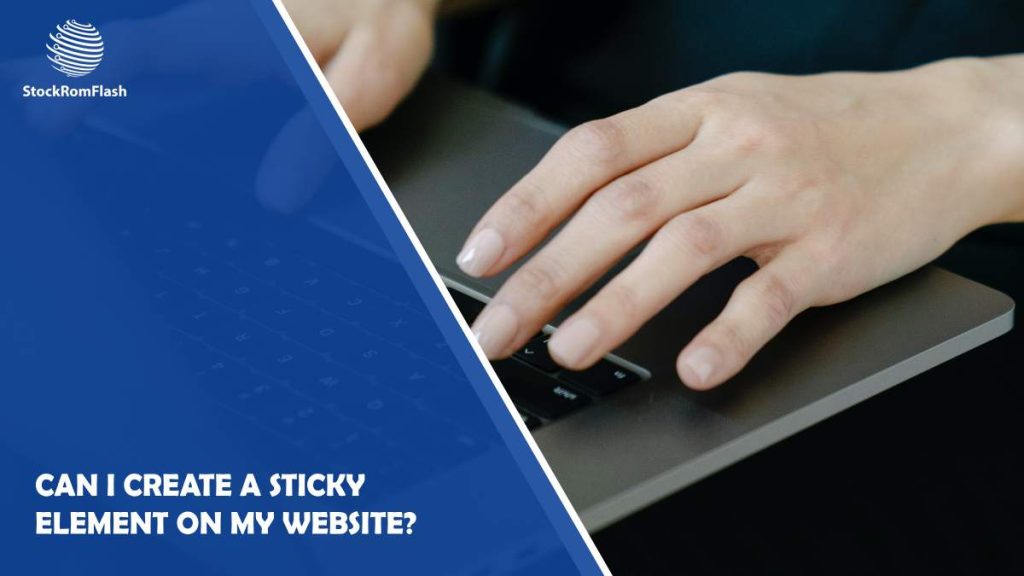
Website design and user experience play a crucial role in capturing and retaining the attention of visitors. One effective way to enhance the usability and engagement of your website is by creating sticky elements that remain fixed in place as users scroll. Sticky elements, such as headers, navigation menus, or call-to-action buttons, can provide convenient access to important information and improve overall navigation. In this article, we will explore the concept of sticky elements and introduce WP Sticky, a popular WordPress plugin that simplifies the process of creating sticky elements on your website.

Understanding Sticky Elements
Sticky elements, also known as sticky headers or fixed-position elements, are web page elements that remain visible as users scroll through a webpage. Unlike traditional elements that disappear as users move further down the page, sticky elements “stick” to a specific position, providing continuous access to critical content or navigation options.
Creating sticky elements manually can be a daunting task for non-technical website owners or those without coding knowledge. Fortunately, WordPress offers a range of plugins that make implementing sticky elements a breeze. One such plugin is WP Sticky.
Introducing WP Sticky
WP Sticky is a popular WordPress plugin designed specifically for creating sticky elements on your website. It provides a user-friendly interface and a robust set of features that simplify the process of making any element on your site sticky. If you are building your WordPress website, this plugin will make it look more professional.

Key Features of WP Sticky
- Easy Configuration: WP Sticky allows you to make any element on your website sticky with just a few clicks. Whether it’s a header, navigation menu, sidebar, or footer, the plugin provides a simple and intuitive setup process.
- Multiple Sticky Elements: With WP Sticky, you’re not limited to a single sticky element. You can create multiple sticky elements on different parts of your webpage, tailoring the experience to suit your specific needs.
- Customization Options: The plugin offers various customization options to ensure that your sticky elements blend seamlessly with your website’s design. You can modify the appearance, behavior, and positioning of the sticky elements to match your branding and aesthetic preferences.
- Mobile Responsiveness: WP Sticky is designed to be fully responsive, ensuring that your sticky elements adapt to different screen sizes and devices. This feature is essential to maintain a consistent and user-friendly experience across desktop and mobile platforms.
- Advanced Configuration: For more advanced users, WP Sticky provides additional configuration options. You can choose the scroll distance at which the element becomes sticky, set exclusions for specific pages or posts, and even add custom CSS to further customize the sticky element’s appearance and behavior.

Benefits of Using WP Sticky
- Improved User Experience: By creating sticky elements, you enhance the user experience by providing persistent access to essential information or navigation options. Users can easily access menus, search bars, or contact buttons, reducing the need to scroll back to the top of the page.
- Enhanced Navigation: Sticky navigation menus allow users to navigate your website effortlessly, even when they reach the end of a lengthy page. This feature ensures that visitors can quickly access other pages, reducing bounce rates and improving engagement.
- Increased Conversion Rates: Sticky call-to-action buttons or banners can significantly impact conversion rates. Placing prominent CTAs in fixed positions ensures they are always visible, encouraging visitors to take the desired action, such as making a purchase or signing up for a newsletter.
- Branding and Consistency: With WP Sticky, you can maintain consistent branding throughout your website. Sticky headers or footers provide a consistent visual presence, reinforcing your brand identity and making your website more recognizable.
Creating sticky elements on your website can greatly enhance user experience, navigation, and conversion rates. With the help of the WP Sticky plugin for WordPress, implementing sticky elements becomes a straightforward task, even for those without technical expertise. Whether you want to make your header, navigation menu, or call-to-action button sticky, WP Sticky offers a user-friendly solution with a wide range of customization options. By harnessing the power of sticky elements, you can create a more engaging and user-friendly website that leaves a lasting impression on your visitors.






