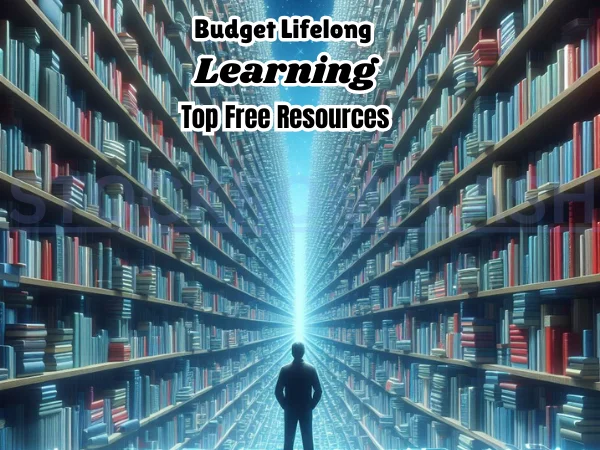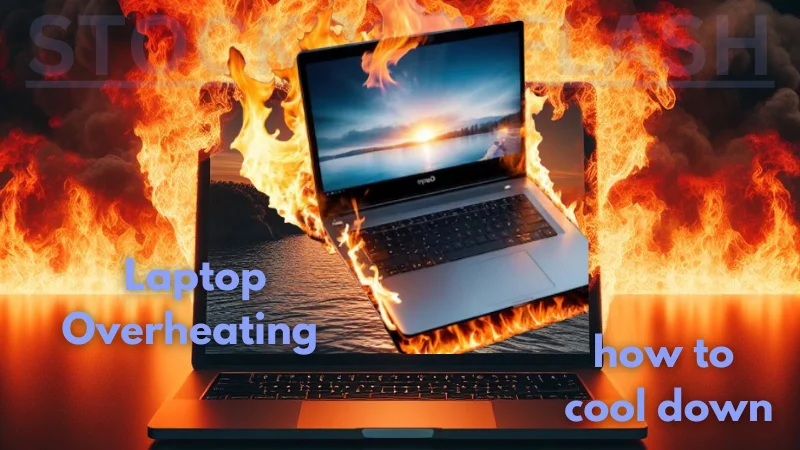What Is Adb
Adb (Android Debug Bridge), it is a Communication tool Between your Smartphone and Windows Pc. If you Connect Your Device Via Usb Debug you can Acsess your for Smartphone Commanding and Rom Flaahing
Setup launch debugg mode in Android Device
If You Want To Connect Your Android Devices To Windows Pc Via Adb Communication, just Some Step follow You Can On Android Debug Bridge on your Android Smartphone and Tablets
- First Go To Android Setting and Go to About phone.
- In Android phone Option You can See System and Find Android system Build Number
- After Find Build Number Then Click 7 time Continue enable Devlover Mode Option.
- Now Go back in Setting you can see New option Devloper Option.
- Now go In Devloper Option And Find Usb Debug Option and Enable and Allow Usb Debugging mode.
Download Adb Driver tool for Windows pc
If You Want To Communicate Your Android Devices to your Windows pc via USB Debugging mod, First Download Adb driver. Your Windows PC Not Have Adb Driver tool, then here we getting you Download link Latest Adb driver and how to Setup on My Windows pc Full Information.
Download Adb driver
How to Install Adb Tool on Windows
If you Want to Install adb Driver first Download Adb driver Link above in tutorial.
Once Download successful Adb Driver Tool , then Extract it and open Extracted File.
After open file You will get Setup.exe file, Double Click Mouse button then we Getting Welcome to the minimal adb and fastboot Setup wizard.
Click Next Button Complete whole Steps by the Following Instructions.
Finally We Getting Finish button, Successfully Install minimal Adb and Fastboot Driver on your Windows pc.