SP Flash Tool- Smartphone Flash Tool Also Known as SP flash tool, If You Looking For Download Sp flash tool Latest Version, Here is The Dowoading and How to Using Sp flash tool full Guide.
Sp Flash Tool is a Best Recommendation for Flashing Mediatek Android, it is a Completely Free For Downloading and Flashing Any Mediatek Android Smartphone and Tablets,
Sp Flash Tool Flashing Stock Rom, Custom Rom Firmware file or karnels Recovery File and More Similar and Targeting System alteration. Smartphone flash tool is Completely a Desktop program that Support thorough Windows pc and Linex Operating System
Why Should You Download SP Flash Tool
Sp Flash Tool Support all Mediatek Android Version Smartphone To flash 100% Completely, i think it is a Best Flashing Tool Completely Free Download and Flashing Safely. If You Have Mediatek Android Smartphone and You Want To Flash Stock Or Custom Rom than Download Sp Flash Tool, If You Want To Know how to Use Sp Flash Tool here is a Link To How to Use Sp Flash Tool Full Guide.
Download SP Flash Tool For Windows
This SP Flash tool is Windows Compatible for all Versions of Windows OS, Windows xp to Windows 11 ×32 and ×64bit. You can Download Latest Version SP Flash tool given below Link.
Latest Version
File Name– SP_Flash_Tool_v6.2216.zip
Version-v6. 2216
File Size– 11.9MB
Official Link below
Download SP Flash Tool For Linux
This SP Flash tool is Linux Compatible for all Versions of Ubuntu, Debian and Linux Mint ×32 and ×64bit. You can Download Latest Version SP Flash tool given below Link.
File Name-SP_Flash_Tool_v6.2208_Linux.zip
Version– v6. 2208
File Size– 52.8MB
Official Link below
Point To Note-
1. How to Use– If You Want To Know, how to Use SP Flash Tool, You Can Know About Step by step full guide. Click the Link.
2. Take a Backup (Causion)- If you are going to flash the Asus Mobile STOCK ROM, then firstly create Mobile all data Backup. Because the All data on your mobile will be deleted after flashing Flash ROM.
3. If your Phone Update Error, Software error, Bootloop, Hanging and Dead Issue Than You Can Flash Your Phone Easily with Original Firmware Stock ROM Flash.
4. Warranty– If You are Flashing Stock rom Firmware than Warranty is Not End, If You flashing Custom Rom Firmware Your Phone than Warranty will End, So We Suggest You Flash Stock Rom Firmware.
5. Help– You Want Any Help Using Sp Flash Tool and any Trouble Problem than Ask Us your Questions Comment Box. We will Help You As a Soon.
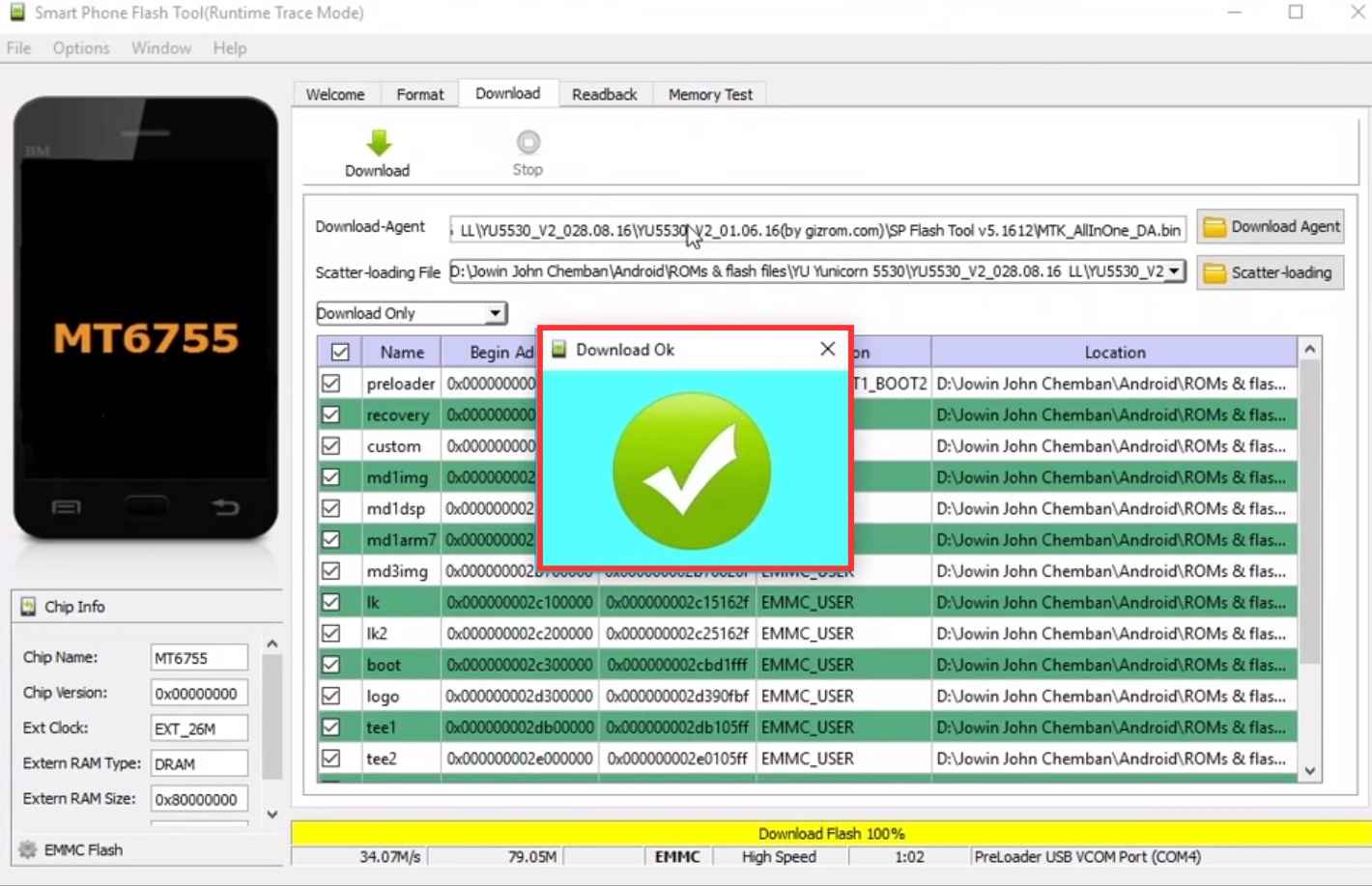


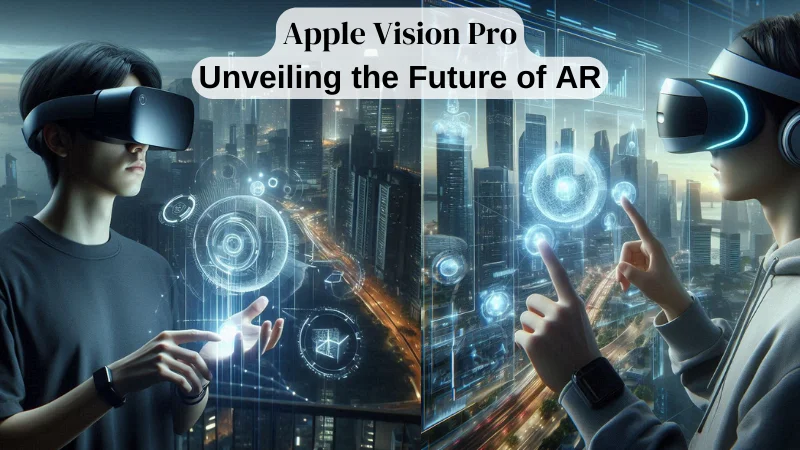




You completed various nice points there. I did a search on the subject and found the majority of people will consent with your blog.