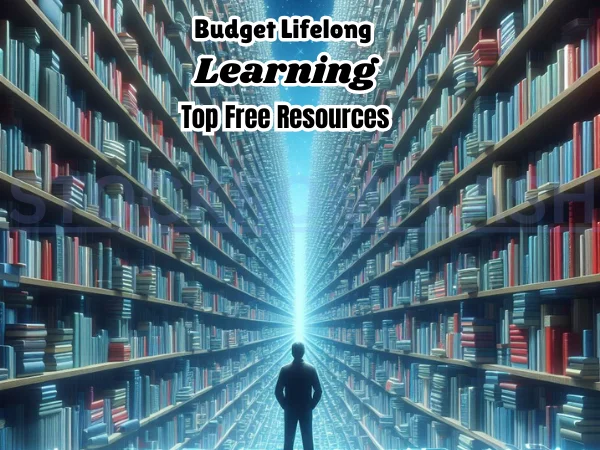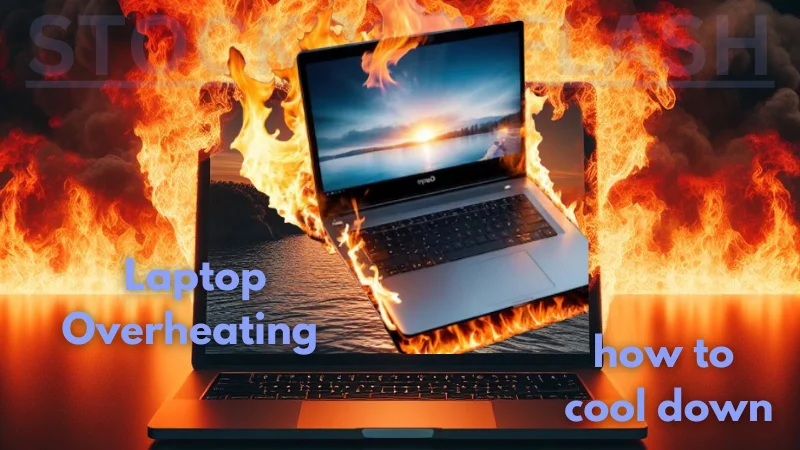Fix Slow Internet! Conquer the Crawl! Is your internet crawling? Dreading laggy video calls and buffering streams? This guide equips you to diagnose and fix slow internet for good. Learn how to boost Wi-Fi speed, identify bandwidth hogs, and upgrade your network for a blazing-fast connection. Conquer slow internet and take control of your online experience!

Is Your Internet Holding You Back? Signs You Need a Speed Boost
Have you ever been in the middle of a crucial video call, only to be plagued by pixelated faces and choppy audio? Or perhaps you’re desperately trying to download a critical file for work, but the progress bar seems frozen in time. These are just a few of the frustrations that accompany slow internet speeds.
The New Baseline: Defining “Slow” in Today’s Digital Age
In today’s digital age, a reliable internet connection is no longer a luxury; it’s a necessity. Whether you’re working from home, streaming your favorite shows, or staying connected with loved ones online, slow internet speeds can significantly disrupt your daily life.
But fear not! This comprehensive guide will equip you with the knowledge and tools to diagnose and conquer slow internet. We’ll explore the various factors that can throttle your connection, provide step-by-step solutions, and even delve into advanced options for a truly optimized online experience.
The Impact of Slow Internet: From Productivity Killers to Entertainment Spoilers
Before diving in, let’s establish a baseline. What exactly qualifies as “slow internet”? Internet speed is typically measured in Megabits per second (Mbps). The Federal Communications Commission (FCC) defines the minimum standard for broadband internet as 25 Mbps download and 3 Mbps upload speeds. However, this is just a baseline your actual needs will depend on your internet usage habits.
For basic web browsing and email, 25 Mbps might suffice. However, activities like online gaming, video conferencing, and streaming high-definition content require significantly higher speeds (ideally 50 Mbps or more).
Now, let’s explore the impact of slow internet on various aspects of our lives:
- Productivity: Slow internet can significantly hinder productivity. From struggling to download large files to experiencing lag during video conferences, a sluggish connection can disrupt workflows and delay projects.
- Entertainment: Imagine buffering during your favorite show’s climax or lagging during an online game. Slow internet can significantly diminish your entertainment experience.
- Communication: Staying connected with loved ones can be challenging with a slow internet connection. Video calls might be plagued by dropped connections and poor audio quality.
Unmasking the Culprit: Diagnosing the Cause of Slow Speeds
Before jumping to conclusions, it’s crucial to diagnose the root cause of your slow internet. Here are a few key steps to take:
Running an Internet Speed Test – Know Your Numbers
Your first line of defense is a simple internet speed test. Several free online tools, like Speedtest by Ookla or Fast.com, can measure your download and upload speeds. Compare your results with the speeds advertised by your ISP (Internet Service Provider) to identify any discrepancies.
Understanding Your Internet Plan – Are You Getting What You Pay For?
Different internet plans offered by ISPs come with varying speed tiers. It’s possible your current plan might not be sufficient for your current needs. Review your plan details and consider whether an upgrade might be necessary.
Battling Bandwidth Bandits: Common Causes of Slow Internet
Now that you have a better understanding of your internet speed, let’s explore common culprits responsible for slow connections:
Enemy of Speed: Outdated Equipment – Time for a Router and Modem Upgrade?
Technology advances rapidly, and your trusty old router and modem might not be able to keep up. Outdated equipment often lacks the capacity to handle modern internet speeds and features. Consider upgrading to newer models that can support higher bandwidths and advanced technologies like Wi-Fi 6.
The Signal Struggle: Overcoming Weak Wi-Fi Strength
Even with a high-speed internet plan, a weak Wi-Fi signal can significantly impact your internet experience. Several factors can weaken your Wi-Fi signal, such as:
- Distance: The further you are from the router, the weaker the signal will be. Ideally, keep your devices within close proximity to the router for optimal performance.
- Physical Obstructions: Walls, furniture, and even metal objects can act as barriers, weakening the Wi-Fi signal.
- Interference: Other electronic devices in your home, like cordless phones and baby monitors, can interfere with the Wi-Fi signal.
Boosting Your Wi-Fi Signal:
Here are some strategies to improve your Wi-Fi signal strength:
- Repositioning your router: Place your router in a central location away from walls and obstructions. Elevating it can also improve signal reach.
- Channel Switching: Routers operate on different Wi-Fi channels. Use a Wi-Fi scanner app to identify the least congested channel and adjust your router settings accordingly (refer to your router’s manual for instructions).
- Upgrade to a Mesh Network: For larger homes with multiple floors, a mesh network system can be a great solution. Mesh networks consist of multiple units that work together to create a blanket of strong Wi-Fi coverage throughout your entire
Network Congestion:
Imagine a highway, the more cars there are, the slower the traffic flow. Similarly, the more devices connected to your home network, the more they compete for available bandwidth.
Here’s how network congestion can affect your internet speed:
- Multiple Devices: Smartphones, tablets, laptops, smart TVs, and other connected devices all consume bandwidth. Heavy internet usage on multiple devices simultaneously can slow down your overall internet speed.
- Background Downloads/Uploads: Programs running in the background, like automatic software updates or file syncing services, can quietly consume bandwidth and contribute to slow internet.
Optimizing Network Usage:
Here’s how to manage network congestion and free up bandwidth:
- Prioritize Devices: Identify devices that require high bandwidth, like streaming devices or gaming consoles. Connect them directly to the router with an ethernet cable for a more stable and faster connection.
- Limit Background Activity: Disable automatic downloads and updates on non-essential devices. Close programs and applications you’re not actively using.
- Consider Bandwidth Management Features: Some routers offer built-in bandwidth management tools that allow you to prioritize specific devices or limit bandwidth usage for certain applications.
Background Bandwidth Hogs: Identifying and Taming Hidden Resource Drains
Even on your primary device, programs running in the background can silently hog bandwidth.
Monitoring Resource Usage: Pinpointing Bandwidth-Hungry Applications
Here’s how to identify and address bandwidth-hungry applications:
Monitor Resource Usage: Most operating systems offer tools to monitor resource usage, including network bandwidth. Identify applications that are consuming a significant amount of bandwidth and consider closing them if not in use.
Taking Control: Disabling Automatic Updates and Closing Idle Programs
Disable Automatic Updates: Many applications automatically download and install updates in the background. Consider disabling automatic updates for non-essential programs and update them manually at your convenience.
Malware Mayhem: How Viruses Can Sabotage Your Internet Speed
In some cases, malware or viruses can interfere with your internet connection. These malicious programs can consume bandwidth by sending and receiving data without your knowledge.
Defending Your Connection: Running Regular Scans to Eliminate Threats
Here’s how to protect yourself:
Run Regular Scans: Maintain a reliable anti-virus and anti-malware software program. Schedule regular scans to identify and remove any potential threats.
Beyond the Basics: Advanced Solutions for Persistent Slowness
If you’ve exhausted the basic troubleshooting steps above and your internet speed remains sluggish, consider these advanced solutions:
Plan Upgrade Power: Choosing the Right High-Speed Internet Plan
Sometimes, the simplest solution is to upgrade your internet plan to a higher bandwidth tier. Contact your ISP and inquire about available plans and their respective speeds and costs. Choose a plan that best suits your internet usage needs and budget.
Things to Consider When Upgrading Your Plan:
- Cost: Higher-speed plans often come with increased monthly fees. Evaluate the cost increase against the potential benefits of faster internet speeds.
- Availability: Not all areas have access to high-speed internet options. Check with your ISP to see what plans are available in your area.
- Contractual Obligations: Some ISPs might require signing a new contract when upgrading your plan. Be sure to understand the terms and conditions before committing.
Investing in the Future: Upgrading Your Router and Modem
As mentioned earlier, outdated equipment can significantly limit your internet speed. Investing in a new router and/or modem that supports the latest technologies and higher bandwidths can be a worthwhile investment.
Benefits of Upgrading Router/Modem:
- Faster Speeds: Newer models are designed to handle higher internet speeds offered by modern plans.
- Improved Features: Newer routers often offer features like beamforming and parental controls for a better overall internet experience.
- Enhanced Security: Upgrading to the latest security protocols can help protect your network from cyber threats.
Choosing the Right Router/Modem:
- Compatibility: Ensure the new router/modem is compatible with your internet service provider.
- Features: Consider features important to you, such as Wi-Fi range, parental controls, and guest network options.
- Budget: Routers and modems range in price depending on features and capabilities. Set a realistic budget and choose a model that meets your needs.
Say Goodbye to the Slow Lane
By following these steps, you should be well-equipped to diagnose the root cause of your slow internet and implement effective solutions. Remember, a smooth and speedy internet experience is within reach.
We’ve explored various factors that can lead to slow internet speeds, including outdated equipment, weak Wi-Fi signals, network congestion, and background applications. We’ve also provided a range of troubleshooting tips and solutions for each scenario.

If you’re struggling with slow internet, start by diagnosing the issue using the methods outlined above. Don’t hesitate to research!