How to Flash Gionee Mobile Smartphone- Are You Using Gionee Phone, there are the instructions to Flash Gionee Stock Rom And Custom Rom Using Smart Phone flash Tool (Sp flash tool) On Windows Computer.
Want To Flash Stock Original Rom On Your Gionee Devices. Here is a Short and Simple Guide which will give you Better Idea to Flash Gionee Mobile Firmware Flash File. The Tutorial is Given Below.
What should be Gionee Mobile phone flashing (Requirement) ?
- Flash Gionee Mobile Rom should be a first laptop, which you can do this process.
- One Working Usb Cable
- In the mobile ROM Flash is that mobile and its ROM firmware file
- Should be Download and Install SP Flash Tool in your PC.
- Asus Mobile is to be connected to Laptop Gionee Driver La Latest Version is to be in install in your laptop.
After all these necessary things you can do very easily Flash Those or Firmware File of any of the Gionee. If you do not have any stock of Gionee anywhere in the Toulorial, you can easily download it from the link links in this tutorial.
What you can Fix by Flashing
Flashing Stock Rom on Gionee is on Universal Method to fix All type of Issue any Gionee mobile Device. Below we are Listing Some Posible issues Which can be fix by Flashing Gionee Stock Rom.
- Unbrick Gionee phone
- Fix Network issue
- Fix Dead phone
- Fix Hanging problem
- Fix Sim card Not Working
- Remove Virus
- Upgrade, Downgrade
- Update New Version
ETC.
Note- If you going to Flash Gionee Mobile Phone Now, Before Starting Process of stock Rom flashing you Should Need Phone At least 50% Above (Minimum 50%). If Not than Charge your Phone As soon possible
How to Flash Gionee Mobile Full Tutorial
Step.1 First Download and Install Gionee Usb Driver On your Windows Computer. If Already Installed on your Computer then Skip this Step.
Download CDC Usb Driver
Step.2 Next Download Stock Rom Or Custom firmware that You Want To Flash On Your Gionee Smartphone. When Download Is Complete then Extract Firmware Zip file.
Download Coolpad Stock Rom
Step.3 Download and Extract Smartphone Flash Tool (Sp flash Tool) on your Computer.
Download Sp Flash Tool
Step.4 After Extracting Sp Flash Tool you Will able to see Flash_tool.exe. Now Right Click Flash_tool.exe Open it.
Step.5 After Open Smart Phone Flash Tool, you able to See Download Tab, click on Download Tab.
Step.6 In the Download Tab, Now Click the Secter_loading Option then Select Secter file ( The Secter file In Extracted Download Firmware zip file Step#2)
Step.7 Now Connect Gionee Phone to Windows Computer using Usb cable (if your Phone Battery Removel, then Connect Without Battery) After Connect Via Usb Cable Click Volume Up and Volume Down key.
Step.8 After Connect Your Gionee Phone To Your Windows Computer, Now Click the Download Button to begin the Flashing Process.
Step.9 After Flashing Process is Complete, You Get Green Ok Signal, Your Gionee Phone Successfully Flashed.
Now Switch On Your Gionee Device, Press Hold the Power key Wait Until Switch On Your Gionee Mobile. Hope this Guide help you to Flashing Firmware, if you Are Getting Any Issue leave your Comments Below.
Importent Point-
1. Take a Backup (Causion)- If you are going to flash Gionee Mobile Stock ROM, then firstly create Mobile all data Backup. Because the All data on your mobile will be deleted after flashing Flash ROM.
2. If your Phone Update Error, Software error, Bootloop, Hanging and Dead Issue Than You Can Flash Your Phone Easily with Original Firmware Stock ROM Flash.
3. Gionee Stock Rom– If You want to Download Device Original Stock rom, don’t worry In this link Go To Home Page, Select your Mobile Smartphone Brand, You can Download All Phone Stock Rom.
4. Trouble- If You are Facing any issues in flashing Firmware file in Gionee phone than Comment Now below in Comments box. We will Provide Best Suggestions.





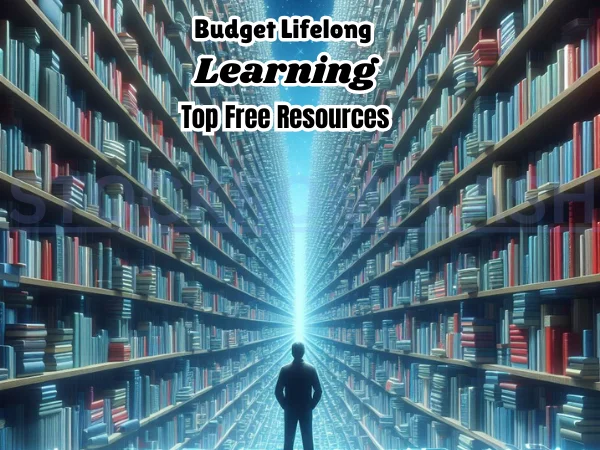
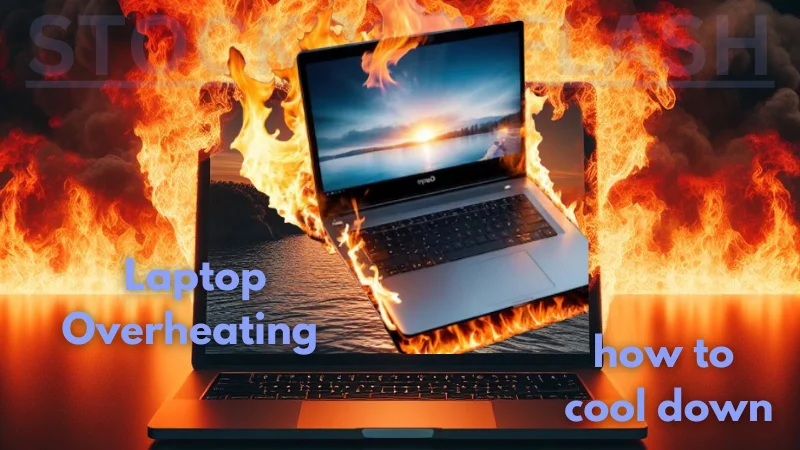




Issue is the that my Gionee S10L with 6GB RAM too stubborn to flash anytime I plug it to my laptop and hold power button up or down once the system dectect the port suddenly it will disappear again that’s how is always doing everytime I tried to format the phone
And I have already installed the MTK driver for the phone,
Please help
Comment:Where did i get this Gionee batteries