Hello Everyone Today we will learn about flash Samsung Stock Rom, because many times our phone has such Problom. So we have to flash software in phones.
You must know that all Smartphone or Mobile has a separate OS software, if there is a Problom in your Mobile OS ie Software Stock ROM then you have to upload Os in it again. Or you can update your mobile in the new OS version, you can flash a new version by flashing it.
Requirement (For Flash Samsung Stock rom)
Pc– If you are thinking about flash Samsung Stock ROM , then for that you must have 1 PC or Computer or Laptop.
Samsung USB Driver- Samsung USB Driver through which you will be able to connect your Samsung Mobile via Coputer / Laptop.
Samsung Stock ROM– Yes Whichever Samsung Mobile wants to Stock ROM, you should have Stock ROM Firmware file, you can download any Samsung Mobile’s Stock Rom with the steps mentioned in this information.
Odin Application-Odin Software is a Windows Software to Flash Android Mobile. You have to download and install it on your PC.
Flash Samsung Stock Rom Firmware
Step.1 Download Samsung USB Driver – First you have to install Samsung USB Driver in your computer or Laptop. Through which you can connect your Samsung phone to Pc If the Samsung Usb Driver is already installed in your PC, then you Can skip this step
Step.2 Download Samsung Stock ROM Firmware File– Now NexT you have to download Stock ROM Firmware file from your Samsung Phone, which you can download from Stockromflash.com.
Step.3 After downloading Stock ROM, you have to extract it. Because Stock Rom is in Zip File which you have to unzip by extract.
Step.4 Download Odin Application– Odin This is a software. Which is use used to flash Android Phone Me Stock Rom. You have to download and install it on your PC.
Step.5 After installing Odin Software, you have to open it.
Step.6 Now, connect your phone to Odin Application. For connect, first switch off your phone, then Press Together Volume Down + Home Key + Power Key.
Step.7 After processing Step 5, your Phone comes to Downloading Mode, now you have to connect Samsung Phone to Odin via USB Cable.
Step.8 Once Your Phone Come to the Downloading mode Than Connect Your Phone in to Pc.
Step.9 Your Phone will be displayed as a Status Massage Show when it is connected to Odin. As you can see in the image.
Step.10 Then you select the stock ROM File of your phone which you extracted, 1st click on the BL option than Select BL file From Samsung Stock Rom Extracted file.
Step.11 Once You Select BL file 2nd Click AP option than Select AP file From Extracted Samsung Stock Rom file.
Step.12 Once You Selected AP File, Than Select CP File From Extracted Samsung Stock rom Firmware file.
Step.13 Once You Selected CP file, Than Select CSC file From Extracted Samsung Stock Rom Firmware file.
Step.14 Finally Next click to the Start Button. As soon as you click on the Start button, your phone getting started Flashing Stock Rom . You have to wait a bit for this.
Conclusion – In this this process, you can flash any of Samsung’s phones very easily, if you have any Problom related to this tutorial, then you can ask by commenting below.
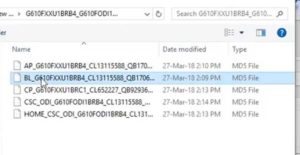










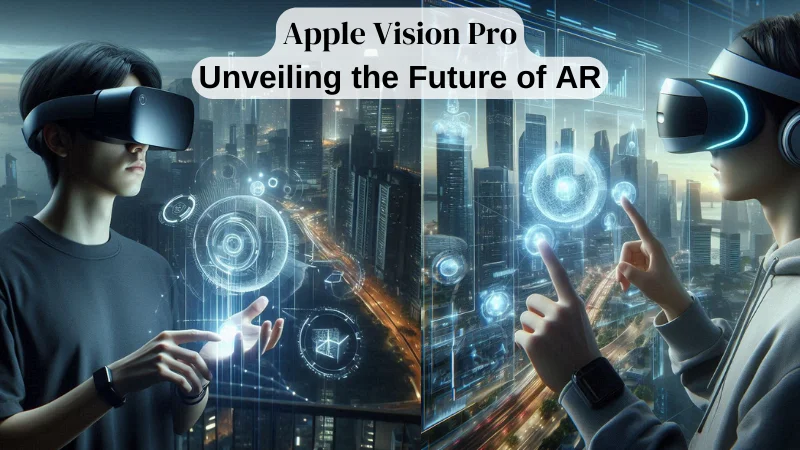




You should be a part of a contest for one of the finest websites online. I am going to recommend this site!