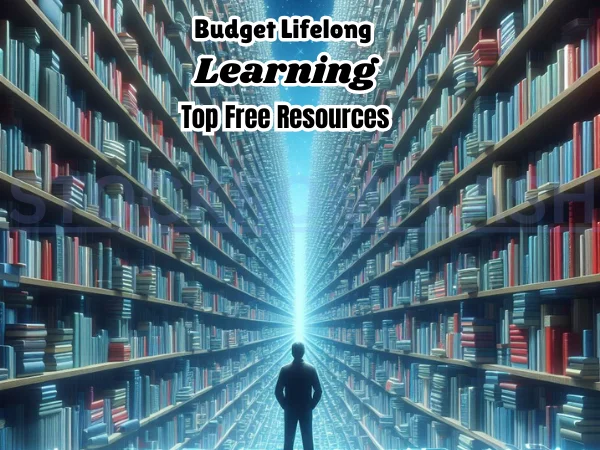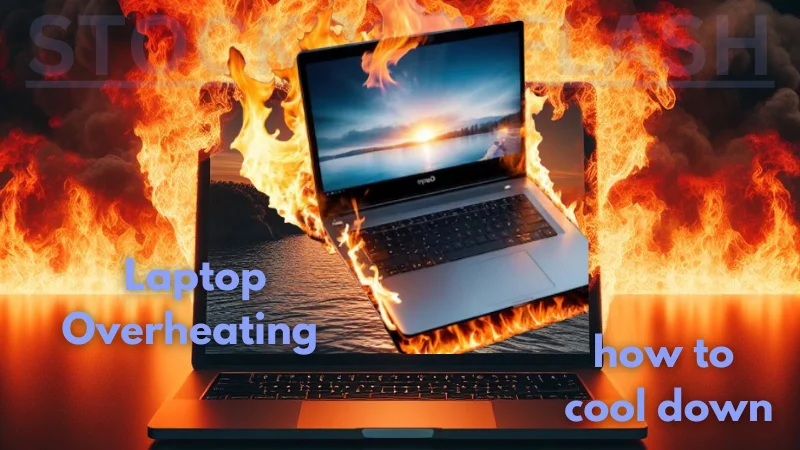In the digital age, email communication plays a vital role in both personal and professional spheres. However, encountering delivery errors can be frustrating, especially when you receive a “delivery server down” message.
This article will guide you through troubleshooting steps to resolve this issue and prevent it from occurring in the future.
What is Delivery Errors?
Delivery errors occur when an email fails to reach its intended recipient due to various factors. One such error is the “delivery server down” message, which indicates that the server responsible for delivering emails is experiencing issues.
Causes of Delivery Server Down Error
Several reasons can lead to a delivery server down error. It could be a temporary server outage, network connectivity issues, firewall settings blocking email traffic, or even performance-related problems. Identifying the cause is crucial to finding an effective solution.
How to Fix Delivery Error: Delivery Server Down
To address the delivery server error, follow these steps:
Step 1: Check the Network Connection
Ensure that your internet connection is stable. A weak or intermittent connection can disrupt communication with the email server.
Consider restarting your router or contacting your internet service provider (ISP) if you experience persistent network issues.
Step 2: Verify Server Status
Check if the email server is experiencing a known outage. Visit the service provider’s website or search for any reported server disruptions.
If the server is indeed down, you may need to wait until it’s restored.
Step 3: Restart the Server
If you have control over the email server, try restarting it. This action can resolve temporary issues and refresh the server’s processes.
After the restart, monitor the server closely to ensure its stability.
Step 4: Review Firewall Settings
Firewall settings can sometimes block outgoing or incoming email traffic, resulting in delivery errors. Check your firewall configuration and ensure that it allows communication through the necessary ports for email delivery.
Consult your network administrator or refer to the firewall’s documentation for assistance.
Step 5: Clear DNS Cache
A corrupted or outdated DNS cache can interfere with proper email delivery. Clearing the DNS cache on your computer can help resolve this issue.
To do this, open the command prompt (Windows) or terminal (Mac), and enter the appropriate command based on your operating system.
For Windows, use “ipconfig /flushdns,” and for Mac, use “sudo killall -HUP mDNSResponder.” Then, try sending the email again.
Step 6: Contact Your Service Provider
If the issue persists, it’s essential to contact your email service provider or system administrator. They have access to specialized tools and expertise to resolve complex server-related problems.
Provide them with detailed information about the error and the steps you’ve already taken.
Step 7: Monitor Server Performance
After resolving the delivery server down the error, it’s crucial to monitor your server’s performance regularly. Implement proactive monitoring tools to detect any potential issues and take necessary preventive measures.
Preventing Delivery Server Down Error
While it’s impossible to eliminate all potential server issues, you can take proactive measures to minimize the occurrence of delivery server down errors. Consider the following:
- Invest in reliable and robust email infrastructure.
- Keep your server software up to date.
- Regularly back up your server data.
- Implement redundancy and failover mechanisms.
- Partner with a reputable email service provider.
Conclusion
Encountering a delivery server down error can disrupt your email communication. By following the troubleshooting steps outlined in this article, you can resolve such errors and maintain a smooth email delivery experience. Remember to monitor server performance and take preventive measures to minimize future disruptions.
Frequently Asked Questions (FAQs )
Why is the delivery server down error occurring?
The delivery server down error can occur due to various reasons, including temporary server outages, network connectivity issues, firewall settings blocking email traffic, or performance-related problems. Identifying the specific cause is essential for finding a solution.
Can I fix the error on my own without contacting the service provider?
You can try several troubleshooting steps mentioned in this article to fix the delivery server down the error. However, if the issue persists, it’s recommended to contact your email service provider or system administrator for assistance.
What should I do if the server doesn’t respond after restarting?
If the server doesn’t respond after restarting, ensure that all connections and configurations are correct. Check if the server software is functioning correctly, and consider reaching out to your service provider or system administrator for further assistance.
How can I prevent delivery server down errors in the future?
To prevent delivery server down errors, consider investing in reliable infrastructure, keeping server software up to date, implementing redundancy measures, regularly backing up server data, and partnering with a reputable email service provider.
Are there any alternative email delivery options?
Yes, there are alternative email delivery options available, such as using third-party email delivery services or cloud-based email solutions. These alternatives can provide additional reliability and scalability for your email communication needs.