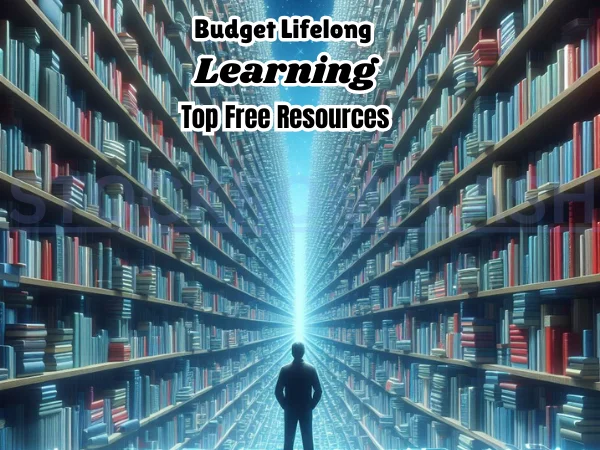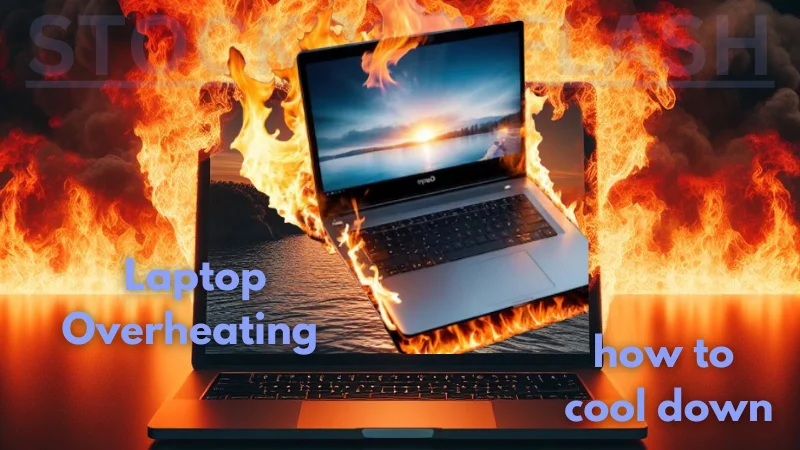Hi Welcome To Stock ROM Flash In today’s tutorial, we are going to tell you about Xiaomi Mobile Flash, if you want to flash the ROM Firmware in any Xiaomi Mi Mobile, you will have to complete this information. In which you will be able to flash the Mi Mobile.
You will need a laptop like 1 PC to perform this process. And Xiaomi’s tools will be able to process you easily.
What should be Xiaomi mobile flashing ?
Xiaomi Mobile Rom should be a first laptop, which you can do this process. In the mobile ROM Flash is that mobile and its ROM firmware file should be Xiaomi Mi Flash Tool in your PC. Xiaomi Mobile is to be connected to Laptop Xiaomi Driver La Latest Version is to be in install in your laptop.
After all these necessary things you can do very easily Flash Those or Firmware File of any of the Xiaomi. If you do not have any stock of Xiaomi anywhere in the Toulorial, you can easily download it from the link links in this tutorial.
How to Flash Xiaomi Mobile ROM Firmware ?
Step.1 First you need to flash Firmware in Mobile, you have to download ROM Firmware. After downloading this zip file will have to extract it.
Step.2 After Firmware Download you now have to install and install Xiaomi Flash Tools in your Laptop.
Step 3. To connect Xiaomi Mobile to the Laptop, you have to install the USB Driver in the Laptop. If you have a USB driver already installed on your laptop, then you have to skip this step.
Step.4 Now open Install xiaomi Flash Tool in your laptop.
Step.5 Turn off the device. Press the Volume– key and the Power button at the same time to enter Fastboot mode. Then connect the device to the Windows PC/laptop via a micro USB cable
Step.6 When connect Your Device in Your Pc Than Show Your Device Model Number.
Step.7 Now you have to select the location of Mobile Firmware in the Flash Tool. You have to select firmware file. And to select Flash All Except Data Bat in the right side below. You can see in the image.
Step.8 After everything is correct, you have to click on the Flash button. As soon as you click on the Flash button, your Mobile Flash starts getting started.
Mobile Flashing Compete seems to be a little time after your mobile is the bestboot in which you have made the successful ROM firmware Flash.Wait until the progress bar inside MiFlash turns fully green, which means the ROM has been successfully installed. Then your device should automatically boot to the new version. This way you can install any Smartphone or Tablet of Xiaomi.
2nd Method-
If the flashing guide could not help you, please download Mi PC Suite.
After Mi PC Suite is installed, make sure that your phone is in fastboot mode, connect your phone to a computer, and select the correct ROM file to flash.