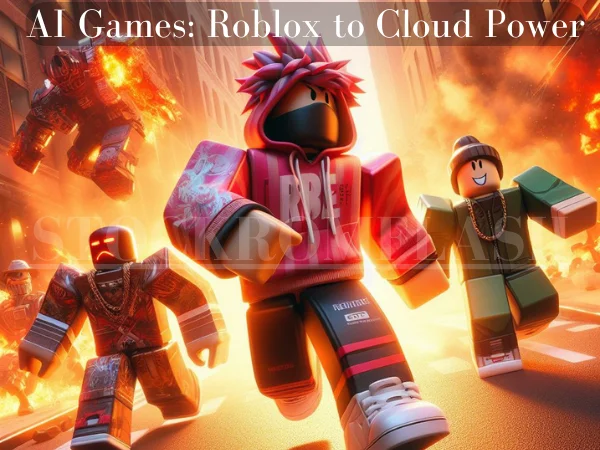Unleash Your Creativity: The Ultimate Guide to Minecraft Mods in 2024

Calling all Minecraft enthusiasts! Ready to ditch the ordinary and explore a universe brimming with endless possibilities? Minecraft mods are your gateway to a world of customized gameplay, exciting challenges, and stunning visuals.
Whether you’re a seasoned mod veteran or a curious newcomer, this comprehensive guide empowers you to transform your Minecraft experience into something truly extraordinary. We’ll delve into the exciting world of Minecraft mods, exploring essential categories like performance enhancements, breathtaking graphical upgrades, innovative gameplay mechanics, and world customization tools.
No matter your experience level, this guide provides everything you need to get started. We’ll cover popular mod loaders like Forge and Fabric, navigate safe and secure mod installation, and showcase some of the most incredible modpacks designed to elevate your Minecraft adventures to new heights.
So, buckle up and prepare to unleash your creativity! Let’s embark on a journey to unlock the true potential of Minecraft and craft a world that perfectly reflects your unique vision.
The Essential Toolbox for Modding Minecraft
Embarking on a Minecraft modding adventure is exciting, but before you dive into the vast world of mods, let’s gather some essential tools that will make your journey smoother and more enjoyable. This “toolbox” will equip you for success, whether you’re a seasoned modder or a curious newcomer.
The Bedrock of Your Minecraft Mods: Minecraft Java Edition
While both Minecraft Java Edition and Bedrock Edition exist, the realm of modding primarily flourishes in the Java version. Think of Java Edition as the fertile ground where countless incredible mods take root. So, if you haven’t already, ensure you have Minecraft Java Edition installed before you begin your modding journey.
Mod Loaders: Building Bridges Between Mods and Minecraft
Imagine mod loaders as the vital bridges connecting individual mods to the core Minecraft game. These programs ensure seamless integration and communication between mods, allowing them to function together harmoniously. Popular mod loaders include Forge and Fabric. It’s important to note that some mods have specific loader requirements, so be sure to check compatibility before installation.
OptiFine: The Performance Booster You Can’t Ignore
For a smooth and visually stunning modded Minecraft experience, OptiFine reigns supreme. This king of performance mods enhances frame rates significantly, improves graphics options, and even lets you utilize breathtaking HD textures. Consider OptiFine a must-have for any modded Minecraft adventure.
WorldEdit: Unleashing the Inner Architect
Calling all builders and creative minds! WorldEdit is a game-changer for you. It grants you a powerful set of commands that empower you to manipulate terrain with ease, construct magnificent structures in an instant, and streamline your creative process. WorldEdit is an invaluable tool for crafting awe-inspiring creations.
Just Enough Items (JEI): Your In-Game Crafting Recipe Savior
Feeling overwhelmed by the sheer number of items introduced by your installed mods? Don’t worry, Just Enough Items (JEI) is here to be your hero. This lifesaver provides a user-friendly in-game interface where you can search for crafting recipes for all items, including those added by mods. No more scouring the internet for crafting recipes – JEI has you covered!
With these essential tools in your inventory, you’re well-equipped to begin exploring the exciting world of Minecraft mods. Stay tuned for the next part, where we’ll delve into different mod categories to transform your Minecraft experience!
Modding Your Minecraft Experience: A Universe of Possibilities Await

Equipped with your essential tools, you’re ready to delve into the incredible world of Minecraft mods! These add-ons transform the vanilla experience, unlocking a universe of possibilities. Let’s explore various mod categories to find the perfect ones for your playstyle:
Boosting Performance:
- Sodium: Ideal for low-end PCs, Sodium is a lightweight alternative to OptiFine. It prioritizes smoother frame rates without sacrificing too much visual detail.
- Phosphor: Working alongside OptiFine or Sodium, Phosphor optimizes internal game processes, leading to a noticeably smoother gameplay experience.
Enhancing Visuals:
- Shaders: Elevate your Minecraft world to breathtaking new heights with stunning shaders. Popular options like SEUS PTGI or Complementary Shaders add realistic lighting, dynamic shadows, and gorgeous water effects, creating a truly immersive atmosphere.
- Better Foliage: Transform the natural world with lusher trees and more detailed foliage. Mods like Better Foliage breathe life into your Minecraft landscapes, making them feel more vibrant.
Transforming Gameplay:
- Create: Calling all Redstone enthusiasts and automation lovers! Create offers a complex and rewarding system for building intricate machines and contraptions. Design elaborate automated farms, sprawling transportation networks, and anything your imagination can conjure.
- Ice and Fire: Spice up your world with dragons, mythical creatures, and challenging new biomes. Ice and Fire: Dragons introduces these fantastical elements, breathing fire into your gameplay and providing epic battles and exciting exploration opportunities.
- Origins: Shake up your experience with unique character origins that offer special abilities and challenges. Imagine soaring through the skies as the Avian origin, or delve into the depths of the ocean with the Mermaid origin. Each origin offers a fresh way to experience Minecraft.
Customizing Your World:
- Biomes O’ Plenty: Explore a vast array of new biomes, each with its unique flora, fauna, and resources. Biomes O’ Plenty expands your world with lush rainforests, scorching deserts, and other diverse environments, offering exciting new places to discover and conquer.
- The Twilight Forest:** Step into a fantastical dimension filled with challenging bosses, unique resources, and stunning landscapes. The Twilight Forest offers a whole new world to explore, with exciting secrets to uncover and powerful rewards to claim.
The Easy Route – Minecraft Modpacks
This section will be continued in the next part, focusing on Minecraft Modpacks and the benefits they offer for players who prefer a pre-configured experience.
The Easy Route – Minecraft Modpacks
Unveiling Your Perfect Minecraft Adventure with Modpacks
While exploring individual mods offers incredible customization, Minecraft modpacks provide a convenient and cohesive way to transform your gameplay. These curated collections of mods come pre-configured, ensuring compatibility and a streamlined experience. Popular websites like CurseForge and Modrinth host a vast library of modpacks catering to all playstyles and experience levels. Here’s how to find the perfect pack for you:
Considering Your Playstyle:
- Theme: Do you crave heart-pounding adventures? Explore modpacks like ‘Enigmatica 6’ which focuses on tech and automation, or delve into a fantasy realm with ‘RLCraft’ , but be warned – it’s notoriously challenging!
- Difficulty: Modpacks range from beginner-friendly experiences that enhance vanilla gameplay with additional content and features to hardcore survival challenges that test your skills. Choose one that suits your comfort level and desired experience.
Selecting the Right Mods:
Many modpacks offer previews of the included mods. Take some time to browse this list and see if it aligns with your interests. Are you looking for mods that focus on exploration, combat, magic, building, or a combination of these elements? Different modpacks cater to various preferences.
Additional Tips for Choosing a Modpack
- Read Reviews: Checking player reviews on CurseForge or Modrinth can provide valuable insights into the modpack’s stability, content, and overall gameplay experience.
- Watch Installation Tutorials: Some modpacks might have specific installation instructions or require additional configuration. Watching tutorials can help you avoid potential pitfalls and ensure a smooth setup.
- Start Simple: If you’re new to modding, consider starting with beginner-friendly modpacks that gradually introduce you to new mechanics and features.
With a little exploration and these helpful tips, you’ll be well on your way to finding the perfect Minecraft modpack to embark on your next unforgettable adventure!
- Finding and Installing Minecraft Mods Safely: Your Essential Guide
Ready to unleash the true potential of Minecraft with mods? Hold on a second, adventurer! Before diving headfirst, let’s ensure a smooth and safe modding experience. Here’s your essential guide to finding and installing Minecraft mods without any worries.
Download with Confidence: Trustworthy Sources are Key
Imagine the excitement of finding the perfect mod, only to have your computer infected with malware. Yikes! To avoid such a scenario, **always download mods from reputable websites**. Popular choices include:
- CurseForge: This massive platform houses a vast library of mods, often vetted by the community to ensure quality and safety.
- Modrinth : Another excellent resource, Modrinth focuses on open-source mods and provides detailed information to help you choose wisely.
Compatibility Check: Making Mods Play Nice Together
Think of mods like ingredients in a recipe. Just like some foods don’t mix well, incompatible mods can cause crashes or unexpected behavior in your Minecraft world. Here’s how to ensure harmony:
- Check Mod Versions: Make sure the mod you’re downloading is compatible with your specific Minecraft version. Outdated mods can cause issues.
- Read the Fine Print: Most mod pages will list any known compatibility issues with other popular mods. Take a moment to review this information.
Learn from the Best: Reviews and Tutorials
Before embarking on your modding adventure, consider these helpful resources:
- Player Reviews: Reviews from other players offer valuable insights into the mod’s functionality, performance, and any potential problems.
- Installation Tutorials: Many mods, especially complex ones, come with dedicated tutorials that guide you through the installation process step-by-step.
By reading reviews and watching tutorials, you’ll gain valuable knowledge and avoid common pitfalls.
The Installation Process: A Simple Guide
The installation process can vary slightly depending on the mod loader you’re using (Forge or Fabric). However, these general steps apply:
- Download the Mod: Remember, only download from trusted sources!
- Locate Your Mods Folder: The location depends on your operating system. Here’s a quick guide:
- Windows: %appdata%/.minecraft/mods
- macOS/Linux: ~/.minecraft/mods
4. Move the Mod File: Simply drag and drop the downloaded mod file (.jar) into your mods folder.
5. Launch Minecraft: The mod loader will detect the new mod and integrate it into the game.
That’s it! Now you’re ready to explore the exciting world of Minecraft mods with confidence. Remember, the most important aspect is to have fun and experiment responsibly. Happy modding!

Conclusion & Resources: Unleashing Creativity in Minecraft
This comprehensive guide has equipped you to navigate the exciting world of Minecraft mods in 2024. From essential tools to captivating gameplay mods and convenient modpacks, you now have the knowledge to transform your Minecraft experience into something truly unique.
Remember, the beauty of modding lies in exploration and experimentation. Don’t be afraid to try different mods, discover hidden gems, and create a world that perfectly suits your playstyle.
Ready to delve deeper? Here are some valuable resources to fuel your modding journey:
Minecraft Official Website: Stay updated on the latest Minecraft news and vanilla gameplay.
- Forge Mod Loader: Explore the vast library of Forge-compatible mods.
- Fabric Mod Loader: Discover the lightweight and performance-focused Fabric modding ecosystem.
- CurseForge: A popular platform for downloading and managing Minecraft mods and modpacks.
- Modrinth: Another excellent platform offering a curated selection of mods and a focus on community engagement.
- Explore, create, and have fun! The world of Minecraft modding awaits your creativity.