
How to Flash Motorola One Power Device using Adb Tool- If You Have any Moto One Power (XT-1942) Android OS Device,These Instruction on how to use Reback Tool to flash Stock Rom Firmware File and in this Tutorial you Can Know about Flashing Android Device.
If You Want to Back Your Moto One Power Device in Android Stock Firmware officially Motorola P30 note
Flash Motorola One Power
What you can Fix by Flashing
Flashing Stock Rom on Motorola One Power Device is on Universal Method to fix All type of Issue any Motorola One Power Device. Below we are Listing Some Posible issues Which can be fix by Flashing Stock Rom.
- Unbrick phone
- Fix Network issue
- Fix Dead phone
- Fix Hanging problem
- Fix Sim card Not Working
- Remove Virus
- Upgrade, Downgrade
- Update New Version
ETC.
Must Required Note- If you going to Flash moto One Power Mobile Device Phone Now, Before Starting Process of stock Rom flashing you Should Need Phone At least 50% Above (Minimum 50%). If Not than Charge your Phone As soon possible
Install Oreo 8.1 Stock Firmware Moto One Power
Step.1 First Download Your Device Stock Rom Firmware, After Download Stock rom Zip File then Extract it on Your Windows Computer.
Download Stock Rom
Step.2 After download Device Stock rom Firmware then Download and Install Motorola Usb Driver in Your Windows Computer for Connecting your Device to your Windows pc.
Download Qualcomm Driver
Step.3 Next Download Adb Driver Tool. After Download Successfully then double Click adb Driver exe Folow Installation process.
Download QFIL Flash Tool
Step.4 Once install Downloaded adb tool, need to install it in your windows pc. After Install then Launch adb Driver. Once Lauch adb driver, Then you Need to Connect your Moto One power Device to your Computer Via Usb cable.
Step.6 For Connecting Your Device to Computer First Switch Off your Phone, Then Connect Via Usb cable after Connect Via Usb cable then Press and Hold Volume up key.
Step.7 After Connect Your Device to Your windows Computer, then You Come to QFIL flaah tool Select Flat Build Type, Then Click Browse Button locate and Select Stock rom Firmware. (.mbn,or elf)
Step.8 Once you have added the Firmware file, QFIL automatically load Firmware data all file.
Step.9 Once load Firmware Data file, then Click Load XML Button Select rawprogram0.xml and patch0.xml file.
Step.10 After Qualcomm Mobile Firmware all data load in QFIL Flash tool then Click Download Button begin the flashing process.
Step.11 Flashing Process take 10 to 15 minutes, Once Flashing process is Complete your Device automatically reboot.
We are done! Successfully Complete flash Qualcomm Mobile device, now Disconnect device from Computer, and Use it.
Importent Point-
1. Take a Backup (Causion)- If you are going to flash Qualcomm Mobile Stock ROM, then firstly create Mobile all data Backup. Because the All data on your mobile will be deleted after flashing Flash ROM.
2. If your Qualcomm Phone Update Error, Software error, Bootloop, Hanging and Dead Issue Than You Can Flash Your Phone Easily with Original Firmware Stock ROM Flash.
3. All Mobile Stock Rom– If You want to Download Device Original Stock rom, don’t worry In this link Go To Home Page, Select your Mobile Smartphone Brand, You can Download All Phone Stock Rom.
4. Trouble- If You are Facing any issues in flash Qualcomm Mobile phone than Comment Now below in Comments box. We will Provide Best Suggestions.


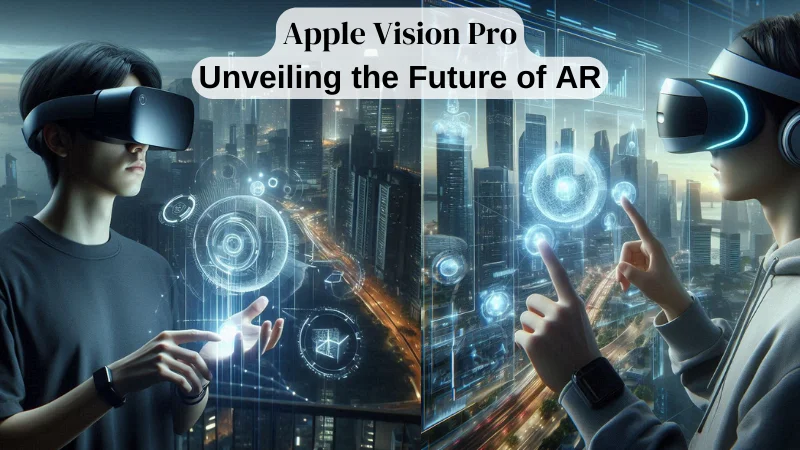




Asking questions are genuinely pleasant thing if you are not understanding anything entirely, except this post
gives nice understanding even.