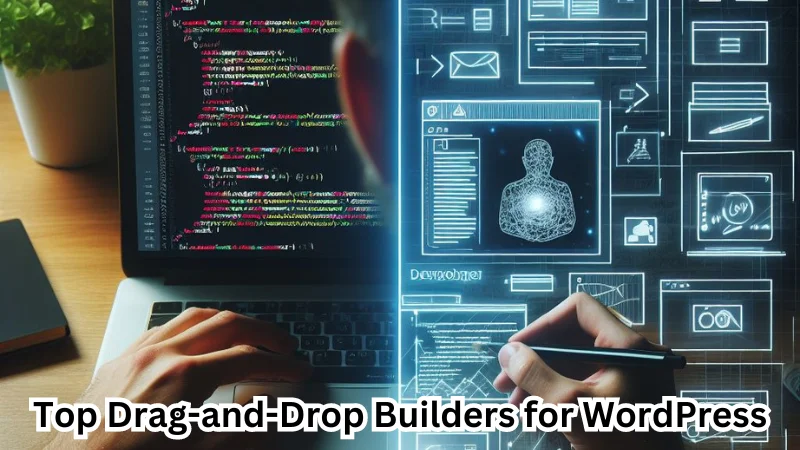
Themify – The Developer’s Choice for Building Websites
Themify has carved a niche for itself as a favorite website builder among developers and agencies. In this section we will delve into the reasons behind Themify’s popularity and explore the features that make it a powerful tool for professional web creation.
Built for Efficiency: Streamlined Workflow
Developers and agencies value their time. Themify understands this and offers a feature set that optimizes the website building process.
- Frontend Editing: Themify boasts a user-friendly drag-and-drop interface that allows for visual editing directly on the frontend. This eliminates the need to switch back and forth between a code editor and the live preview, saving developers significant time.
- Reusable Layouts and Modules: Themify lets you create and save layouts and design modules for future use. This streamlines the process of building multiple pages with a consistent design aesthetic. Imagine pre-building a beautiful hero section or a contact form template – you can simply import these pre-made elements into any page, reducing development time.
Design Flexibility: Unleash Your Creativity
Beyond efficiency, Themify empowers developers with a robust set of design modules and customization options.
- Diverse Design Modules: Themify offers a rich library of pre-built modules that cater to various design needs. From accordions and tabs to sliders and pricing tables, you have a plethora of options to create engaging and informative layouts.
- Deep Customization: Don’t be fooled by the pre-built aspect. Themify allows for extensive customization of each module. You can tweak colors, fonts, spacing, and more to perfectly match your design vision. This level of granular control ensures that your website looks exactly the way you want it to.
Themify’s focus on streamlining workflow and offering extensive design options makes it a compelling choice for developers and agencies. With its efficient tools and flexible design modules, Themify empowers professionals to build high-quality websites quickly and effectively.
Brizy No-Code Creativity
Unleash your design vision without writing a single line of code!
Brizy is a revolutionary no-code website builder that empowers anyone, regardless of technical background, to craft stunning and professional websites.
Let Brizy guide you through the creation process, taking you from a blank canvas to a beautiful web page in just a few simple steps.
Step 1: Choose your Brizy Platform
Brizy offers two options to suit your needs:
- Brizy Cloud: A cloud-based platform where your website is hosted by Brizy. Perfect for beginners who want a hassle-free experience.
- Brizy WordPress Plugin: Integrate Brizy’s drag-and-drop functionality directly into your WordPress website. Ideal for those who already have a WordPress site or prefer more control over hosting.
Step 2: Pick a Template (Optional)
Don’t want to start from scratch? Brizy offers a vast library of pre-designed templates for various industries and purposes. Simply choose one that aligns with your vision and customize it to your liking.
Step 3: Enter the Drag-and-Drop Playground
This is where the magic happens! Brizy’s intuitive interface allows you to drag and drop a variety of elements onto your page, including:
- Text boxes
- Images
- Buttons
- Forms
- Videos
- Popups And much more!
You can easily resize, reposition, and customize each element using Brizy’s visual editor. No coding is required – everything is done with point-and-click simplicity.
Step 4: Style it Up!
Brizy empowers you to unleash your inner designer. Play with fonts, colors, and layouts to create a website that reflects your unique brand identity.
Step 5: Preview and Publish
Before going live, preview your masterpiece on different devices (desktop, tablet, mobile) to ensure it looks flawless everywhere. Once satisfied, hit publish, and your beautiful website is ready to greet the world!
Brizy offers additional features like animations, popups, and integrations with various marketing tools, allowing you to take your website to the next level.
With Brizy, creating a website is no longer a daunting task reserved for developers. It’s a fun and accessible process that puts the power of design in your hands. So, ditch the code and unleash your creativity with Brizy!
Thrive Architect: Conversion-Focused Design
Thrive Architect understands that for many businesses, a website isn’t just an online brochure, it’s a conversion machine. That’s why they’ve designed their drag-and-drop page builder plugin specifically with conversions in mind.
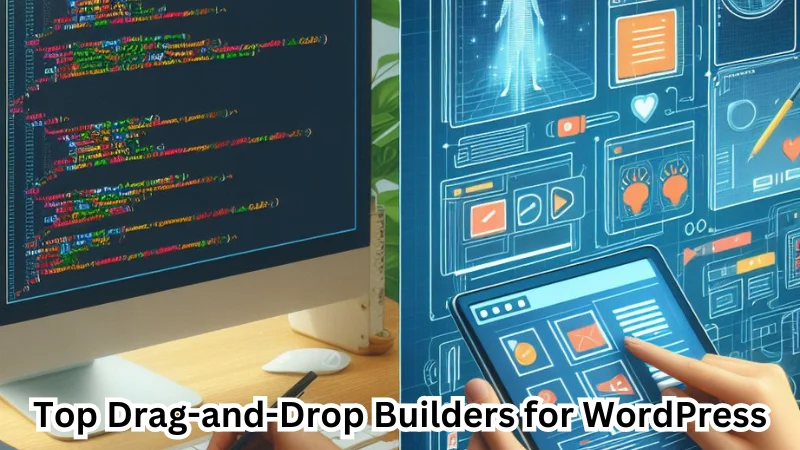
Built to Convert:
- Conversion-focused elements: Thrive Architect includes a library of pre-built elements specifically designed to boost conversions. This includes call-to-action buttons, testimonials, countdown timers, and lead-generation forms. These elements are all easy to customize and integrate seamlessly into your pages.
- Landing page templates: Struggling to design high-converting landing pages from scratch? Thrive Architect offers a wide variety of pre-designed landing page templates for different goals, like capturing leads, promoting webinars, or showcasing a new product. These templates are a great starting point and can be easily customized to fit your brand and message.
- A/B testing: Not sure which design will resonate most with your audience? Thrive Architect integrates with Thrive Optimize, a powerful A/B testing tool that allows you to test different variations of your pages and see which ones convert better. This data-driven approach helps you optimize your website for maximum conversions.
Marketing Integrations:
Thrive Architect doesn’t exist in a silo. It integrates seamlessly with popular marketing tools, making it even easier to capture leads and nurture them into customers. Here are a few key integrations:
- Email marketing platforms: Connect Thrive Architect with your favorite email marketing platform (like Mailchimp or ConvertKit) to easily add signup forms to your landing pages and capture leads directly into your email list.
- CRM software: Integrate Thrive Architect with your CRM (Customer Relationship Management) software to streamline your sales process. When someone submits a lead form on your website, their information can be automatically added to your CRM, making it easier to follow up with potential customers.
- Marketing automation platforms: Take your marketing efforts to the next level by integrating Thrive Architect with a marketing automation platform. This allows you to create automated workflows that nurture leads based on their behavior on your website.
By combining conversion-focused elements, pre-designed templates, and powerful marketing integrations, Thrive Architect empowers businesses to create high-converting websites that drive results.
SeedProd – Beyond the Basics
SeedProd is a powerful WordPress plugin known for creating beautiful and effective coming soon and maintenance pages. But its functionality extends far beyond those initial pages. Let’s explore some of SeedProd’s unique features and how they can help you build a better website.
Unique Features of SeedProd:
- Maintenance Mode: When your website is under construction or undergoing maintenance, SeedProd allows you to activate a user-friendly maintenance page. This prevents visitors from seeing a broken site while letting them know you’ll be back soon. You can even customize the maintenance page with your logo, branding, and a countdown timer to build anticipation.
- Coming Soon Pages with Landing Page Potential: SeedProd’s coming soon pages aren’t just about informing visitors, they can be powerful marketing tools. Capture email addresses with built-in opt-in forms and integrate with your favorite email marketing service. This way, you can start building an audience even before your website launches.
SeedProd recently introduced landing page functionality as an add-on. This allows you to create high-converting landing pages beyond coming soon pages, perfect for capturing leads or promoting specific campaigns.
SeedProd for Non-Traditional Page Designs:
SeedProd’s drag-and-drop page builder and pre-designed templates make it easy to create unique layouts that go beyond standard WordPress pages. Here are some ideas:
- Landing Pages: As mentioned previously, SeedProd’s landing page add-on lets you design targeted landing pages to capture leads or promote special offers.
- Customizable Opt-in Forms: SeedProd allows you to create beautiful opt-in forms to collect email addresses anywhere on your site.
- Unique “Under Construction” Pages: Why settle for a boring “under construction” page? With SeedProd, you can design a creative page that keeps visitors engaged while your site is being worked on.
- Sales Pages: SeedProd’s flexibility allows you to design sales pages to showcase products or services.
Explore SeedProd’s library of pre-designed templates to jumpstart your creative process and get your unique pages built quickly.
By thinking beyond coming soon and maintenance pages, SeedProd can become a valuable tool for creating a variety of website elements that enhance your visitor’s experience and help you achieve your marketing goals.
Breakdance The Newcomer with Potential
The world of website building is constantly evolving, with new tools and features emerging all the time. Among these fresh faces is Breakdance, a WordPress page builder that’s quickly turning heads. Let’s delve into what Breakdance brings to the table and why it has the potential to be a major player.
A New Challenger Approaches
Breakdance burst onto the scene as a WordPress page builder with a focus on user-friendliness and performance. Unlike some established builders that can feel bloated, Breakdance boasts a clean interface and a drag-and-drop system that makes crafting pages a breeze. This accessibility is a major draw for beginners who want to build professional-looking websites without needing to write code.
Potential Through Features and User Love
While Breakdance is a newcomer, it packs a punch with features that cater to both beginners and experienced users. Here are some highlights that contribute to its exciting potential:
- Seamless WooCommerce Integration: For those building online stores, Breakdance offers deep integration with WooCommerce, allowing for complete visual customization of your shopfront.
- Performance Focus: Breakdance prioritizes website speed, a crucial factor for SEO and user experience. This focus ensures your website loads quickly and keeps visitors engaged.
- Dynamic Content: Breakdance empowers you to pull dynamic data straight from your WordPress database, making it easy to personalize your website for each visitor.
- Global Styles and Design Library: Maintaining design consistency across your website is effortless with Breakdance’s global styles and design library. This allows you to create a cohesive brand experience.
Positive Reviews Signal Promise
Breakdance is still building its user base, but early reviews have been glowing. Users praise its intuitive interface, extensive features, and focus on performance. This positive sentiment indicates that Breakdance has the potential to become a major contender in the page builder market.
Breakdance: A Name to Watch
Breakdance is a newcomer with a lot to offer. Its user-friendly approach, performance focus, and feature set make it a compelling option for both beginners and experienced website builders. While it’s still early days, Breakdance’s potential is undeniable, and it’s definitely a name to watch in the ever-evolving world of WordPress page builders.
Divi: The Customization Powerhouse
Divi is a WordPress theme and page builder that has taken the web design world by storm. One of the biggest reasons for its popularity is its incredible range of customization options. Unlike many themes that lock you into a specific design aesthetic, Divi empowers you to craft a website that’s truly unique and tailored to your brand.
Unveiling the Customization Toolbox
Divi’s customization options can be broadly categorized into two areas: theme-wide settings and individual page design.
Theme-Wide Settings:
Here, you can define the overall look and feel of your website. This includes customizing elements like your logo, menus, color palettes, fonts, and even basic layout structures. Imagine setting the foundation and color scheme for your entire house.
- Individual Page Design: This is where Divi truly shines. Using the intuitive drag-and-drop interface, you can add, remove, and customize various modules on each page. These modules are the building blocks of your content, encompassing everything from text and images to buttons, forms, and social media feeds. Think of them as the furniture, décor, and unique touches that personalize each room in your house.
Divi’s power lies in the sheer number and variety of these modules, offering unmatched flexibility. You can create simple blog layouts, complex landing pages with opt-in forms, stunning product galleries, and anything in between.
Witnessing Divi’s Transformative Power
Divi’s versatility is best understood by looking at the breadth of websites built with it. Here are just a few examples:
- Creative Agency Website: A design agency can showcase its portfolio using Divi’s advanced gallery layouts and stunning visual effects.
- E-commerce Store:** Build a user-friendly online store with product pages, shopping carts, and secure payment gateways – all within Divi’s framework.
- Minimalist Blog: Craft a clean and elegant blog with a focus on typography and content, perfect for writers and storytellers.
- Restaurant Website: Create a mouthwatering website with beautiful food menus, reservation forms, and a warm, inviting atmosphere.
These are just a glimpse of what’s possible with Divi. With its extensive customization options and user-friendly interface, Divi empowers anyone, from design novices to seasoned professionals, to create a website that reflects their unique vision.
Wrapping Up Your Website Building Journey
So, we’ve explored the wonderful world of website builders! By now, you’ve (hopefully) gained a clear understanding of what they are, the different types available, and the factors to consider when choosing one.
To jog your memory, here are the main points we covered:
- Website builders offer a user-friendly way to create professional-looking websites without needing coding knowledge. They provide drag-and-drop interfaces, pre-designed templates, and a variety of features to get you up and running quickly.
- There’s a website builder out there for everyone! From simple portfolio sites to complex online stores, builders are catering to various needs and budgets.
- Choosing the right builder depends on your specific requirements. Consider your technical skills, desired website features, budget, and the level of design control you need.
The best way to find your perfect website builder is to experiment! Most builders offer free trials or money-back guarantees, so take advantage of those and see which one feels most intuitive and comfortable for you.
We’d love to hear from you! Share your website-building experiences in the comments below. Did you find a builder you love? Struggling with any aspect of the process? Feel free to ask questions we’re here to help!
By following these tips and taking action, you’ll be well on your way to building a website that effectively represents you or your business online. Happy building!






