
[ad_1]
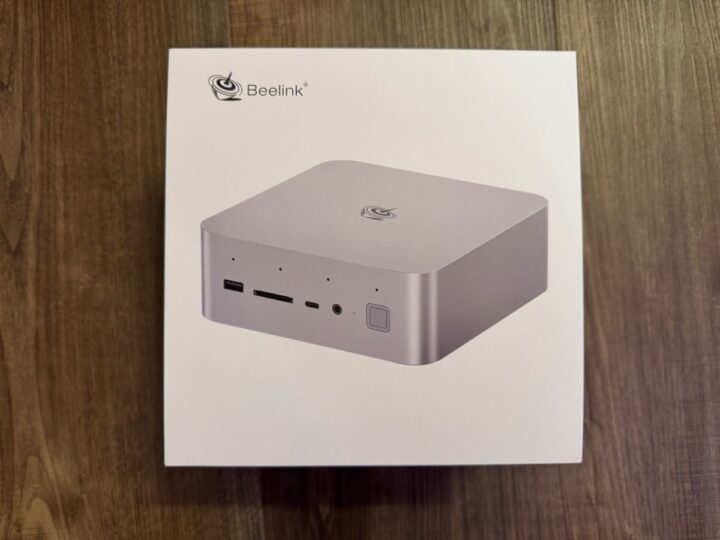
Mini PCs have experienced a real boom in recent years. While previously only bulky tower PCs or, at best, all-in-one systems were the standard, Apple’s Mac mini has shown that even smaller boxes can deliver plenty of power. But it’s not just Apple that is involved in this segment – there are now also a number of manufacturers in the Windows sector that offer compact powerhouses. One of them is Beelink, whose GTi12 Ultra I’ve been able to take a closer look at for a while. What’s special: A separate docking station is available for this and the even better GTi14 Ultra, with which you can upgrade the small computer with a desktop GPU. In my case, I chose an ASUS DUAL RTX 4070 OC 12G. But let’s stick with the computer itself for now, because it can also be operated independently.

The GTi12 Ultra comes with an Intel Core i9-12900H processor, 1 terabyte of storage and 32 GB of DDR5 RAM. The integrated Intel Iris Xe is available as a GPU.
Design and workmanship

When it comes to design, Beelink doesn’t do any wild experiments. The GTi12 Ultra comes in an extremely compact form factor with dimensions of just 158 x 158 x 56 mm. The housing is made of high-quality metal and appears robust. The simple silver look makes the mini PC hardly noticeable. The power button is equipped with a fingerprint sensor that is also compatible with Windows Hello. The connection for the docking station is hidden under a rubber cover on the bottom of the device.
In addition to the PC itself, the scope of delivery includes a power supply, an HDMI cable and the power cable. There is (unfortunately) no VESA mount on this model. Other models could be attached directly to the back of a monitor, thereby creating more space on the desk.
Ports and connectivity

The GTi12 Ultra boasts a variety of ports. On the front we find a power button, a USB-C and a USB-A port as well as a headphone jack and an SD card reader. The back offers a Thunderbolt 4 port, an HDMI port, a DisplayPort, four additional USB-A ports and even two 2.5 Gigabit Ethernet ports. Overall, the facilities are lavish.

Wi-Fi 6 (AX200) and Bluetooth 5.2 ensure the wireless connection. The built-in NVMe SSD supports PCIe 4.0, which ensures fast loading times.
Performance and benchmarks
Windows 11 Pro is preinstalled and already activated on the mini PC. After setting it up, it quickly becomes clear: this little dwarf has a lot on his plate. The Intel Core i9-12900H is certainly not the latest, but it is actually designed for powerful laptops and gives the GTi12 Ultra a lot of power. In everyday life, everything goes smoothly, be it office work, multitasking or even more demanding tasks like video editing.
The mini PC also performs well when it comes to gaming, albeit with limitations. The integrated Intel Iris Xe graphics are not a replacement for a dedicated graphics card, but are sufficient for older titles (Rocket League, Fortnite, etc.) or less demanding games in medium settings. However, you shouldn’t set your expectations too high for current AAA titles (see screenshot Black Myth).
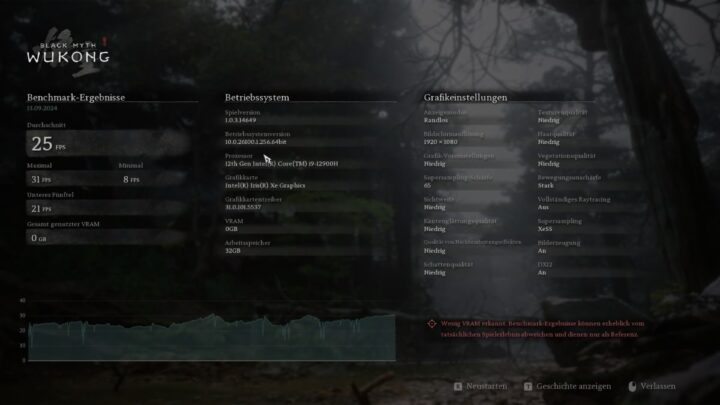
Here are a few benchmark results:
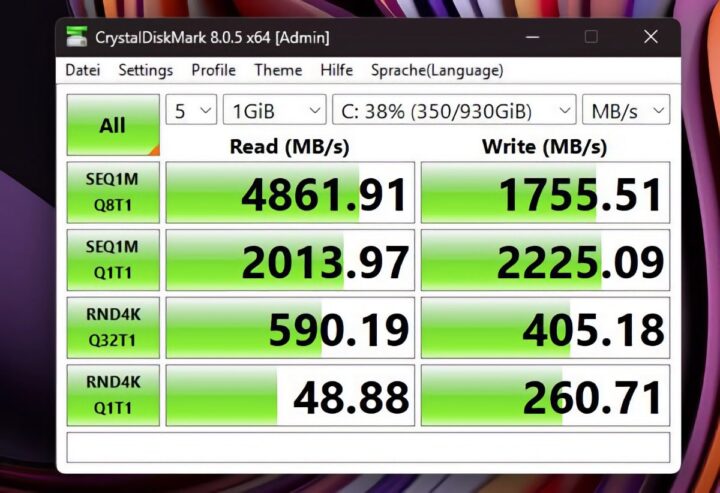
3DMark Steel Nomad Light (Graphics Score): 1318
GeekBench Single Core: 2140
GeekBench Multi-Core: 10885
GeekBench OpenCL Score: 16070
What’s very good is how well Beelink has the cooling under control. The GTi12 Ultra is barely noticeable during normal work, surfing or media consumption. It becomes audible even under load, but remains at a comfortable level. This is particularly commendable when you consider how much power is packed into a small space. Another plus point of the GTi12 Ultra is its upgradeability. RAM and SSD can be replaced or expanded relatively easily. This makes the mini PC future-proof and allows it to be adapted to growing requirements. Which brings us directly to the docking station.
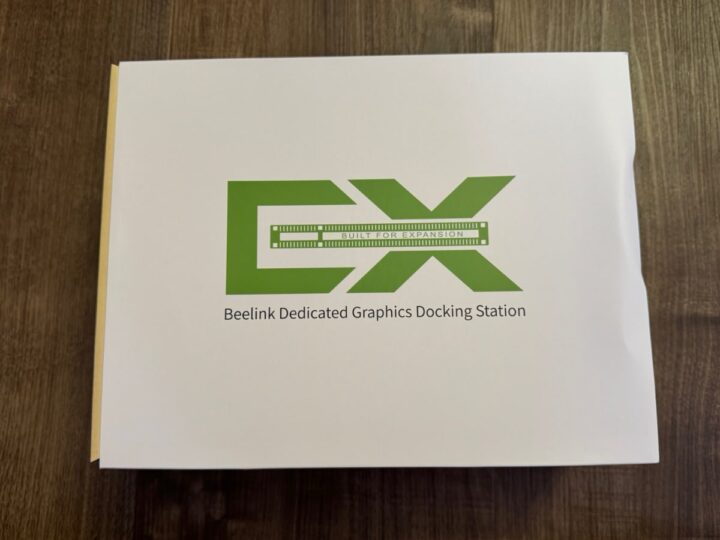

The docking station requires a separate power connection (max. 600W), because the desktop graphics card naturally also needs to be supplied with plenty of juice. With a high-quality graphics card like an RTX 4090, which is also supported here, this can of course be quite a lot. But the station not only comes with a PCIe X16 slot and the associated two 8-pin connectors. There are two USB ports and two antennas for the Wi-Fi card that can be installed. If you unscrew the station, you can install a PCIe-4 SSD as standard. You can install the Wi-Fi card, but then you sacrifice the SSD slot.

Installation is explained relatively quickly. You pull off the rubber protection on the bottom of the GTi 12 Ultra and then push it onto the corresponding slot. A small metal plate including screws then protects the mini PC from slipping out. Now the graphics card is plugged in, wired and then fixed with a metal bracket. Otherwise the card could break away relatively easily. That’s it and you can get started. What I noticed during operation: You first have to turn on the docking station and then the mini PC, otherwise the GTi 12 Ultra won’t recognize the card and docking station. This is a bit complicated in my opinion. The mini PC should turn on when I turn on the docking station. However, there is no fingerprint sensor here. In my opinion, this is a point of criticism.



The big advantage of the setup is the open cooling, which is also a disadvantage. Although the card always gets fresh air, it is also exposed to all dust, possible cats, etc. On top of that, you should be careful with objects that could get into the fans. There is little protection for the card.

The 4070 turns the small box into an almost fully-fledged desktop replacement. EA FC25 can be played completely smoothly with a fixed 120 FPS in the highest settings at 1080p. I also ran the Black Myth Wukong benchmark and also got very good results (see screenshot). Titles that support DLSS 3 are games that run very well anyway.

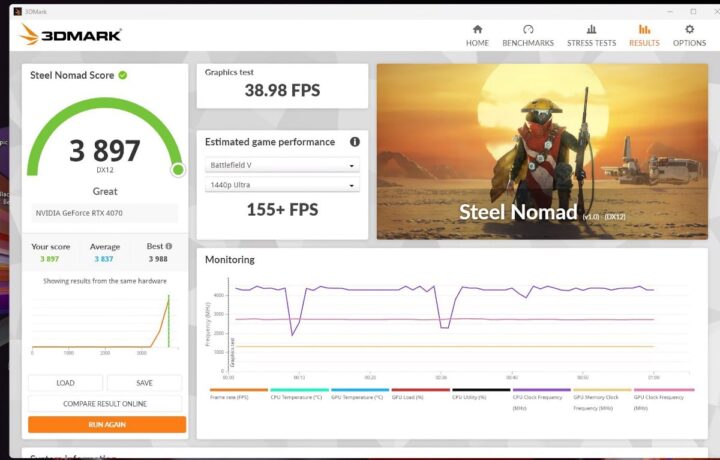
Conclusion
The Beelink GTi12 Ultra is undoubtedly a good piece of technology, especially when combined with the docking station and a graphics card. It packs the performance of a powerful laptop into a tiny case and cuts an excellent figure. The workmanship is top-notch, the variety of connections is plentiful and the performance is more than sufficient for most application scenarios.
With a price of around 750 euros (depending on the configuration), the GTi12 Ultra is certainly not a bargain. However, you have to remember that you get a completely ready-to-use system that is unparalleled in terms of performance and compactness.
Anyone who is thinking about buying a powerful desktop replacement, a compact workstation or a powerful HTPC should definitely have the Beelink GTi12 Ultra on their radar. It offers a successful mix of compactness, performance and flexibility. If you add the docking station for around 150 euros and an RTX 4070 for just under 500 euros, then you are above what you can build as a desktop PC with equivalent/better components anyway. If you want to upgrade piece by piece and are looking for a compact solution, this is definitely the right choice for you.
transparency: Affiliate links are included in this article. By clicking on it you will go directly to the provider. If you decide to make a purchase there, we will receive a small commission. Nothing changes in price for you. Partner links have no influence on our reporting.
[ad_2]
Source link



