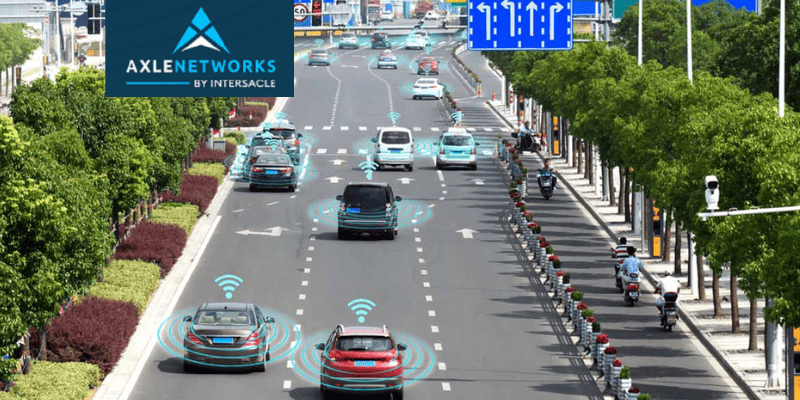Can my phone alarm still ring if I have enabled the Do Not Disturb feature?
That’s a question many of us have pondered late at night, staring at our screens.
Let’s set the record straight and dive into this topic.
First off, the short answer is yes!
Your phone alarm will still sound when your device is in Do Not Disturb mode.
- But the details?
Well, they’re a bit more complex. - Do Not Disturb is a feature available on most smartphones today. It’s designed to help you maintain peace and quiet when you need it most.
- Ever been in a meeting and had your phone ring with an embarrassing ringtone?
Or perhaps you’ve been woken up by a late-night notification ping? - That’s where Do Not Disturb comes in.
- This feature allows you to mute calls, alerts, and notifications when your device is locked.
However, it has been designed intelligently to let important things—like your alarm—still get through.
- Imagine you’re a college student.
You’ve been studying late into the night for a crucial exam the next day.
You finally hit the hay at 2 AM, setting an alarm for 7 AM to get a quick review in before the test.
But you also turn on Do Not Disturb, hoping to avoid any distracting notifications.

- Now, wouldn’t it be a disaster if your alarm didn’t go off?
Thankfully, the smart folks who create our phone software have thought of this.
So, rest assured, your alarm will pierce through the Do Not Disturb barrier and wake you up on time. - Now, let’s consider another scenario.
- You’re a freelancer working from home.
You’ve set a schedule to work uninterrupted from 9 AM to 1 PM.
You turn on Do Not Disturb on your phone to avoid distractions and set an alarm for 1 PM to remind you to take a break. - If the alarm didn’t go off, you might find yourself immersed in your work and forget to take that much-needed break.
But, once again, thanks to the design of Do Not Disturb, the alarm will sound at the scheduled time, reminding you to relax.

- So, how does this work, exactly?
- In the settings of your phone, there’s typically an option called “Allow Alarms” under the Do Not Disturb feature.
This is usually turned on by default.
However, it’s always a good idea to double-check and ensure this setting is enabled.
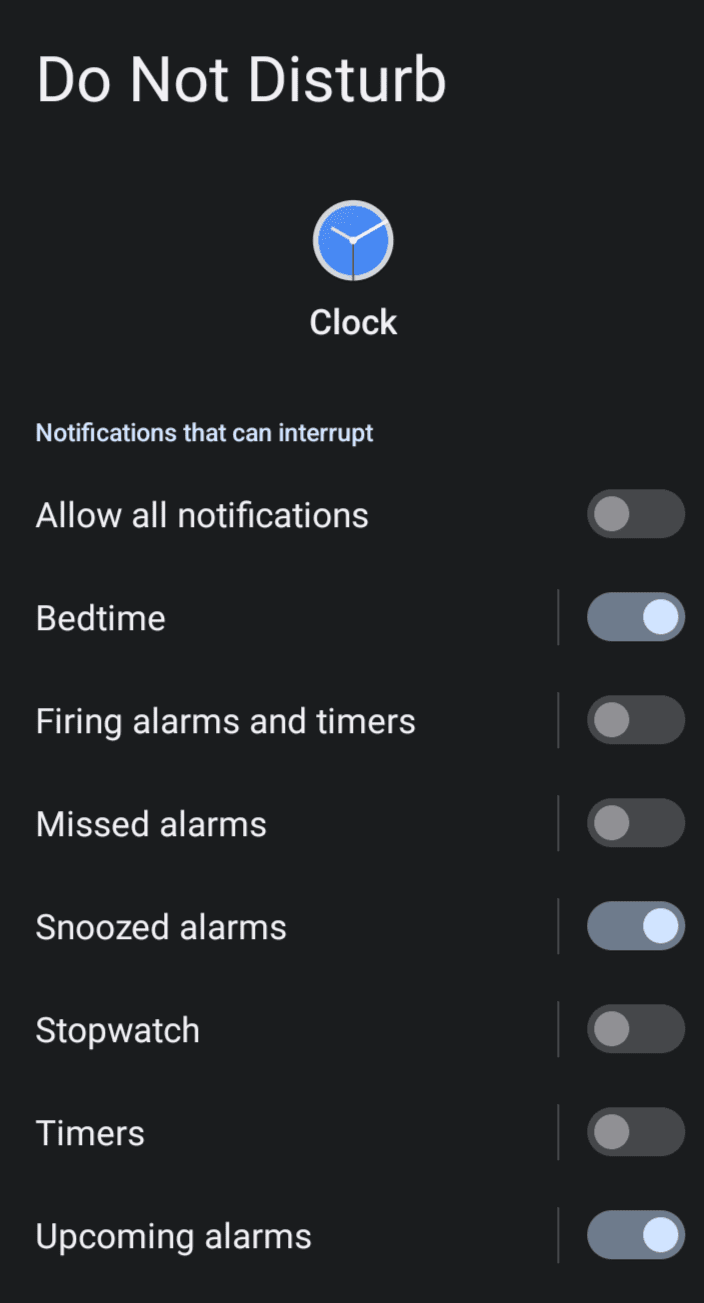
- By allowing alarms, your phone ensures that even though other notifications are silenced, your alarms will still ring loud and clear.
- It’s also worth noting that some devices offer a bit more customization with Do Not Disturb.
For instance, you can designate certain contacts as “favorites” or “priority”, which means their calls or messages can break through the Do Not Disturb wall.
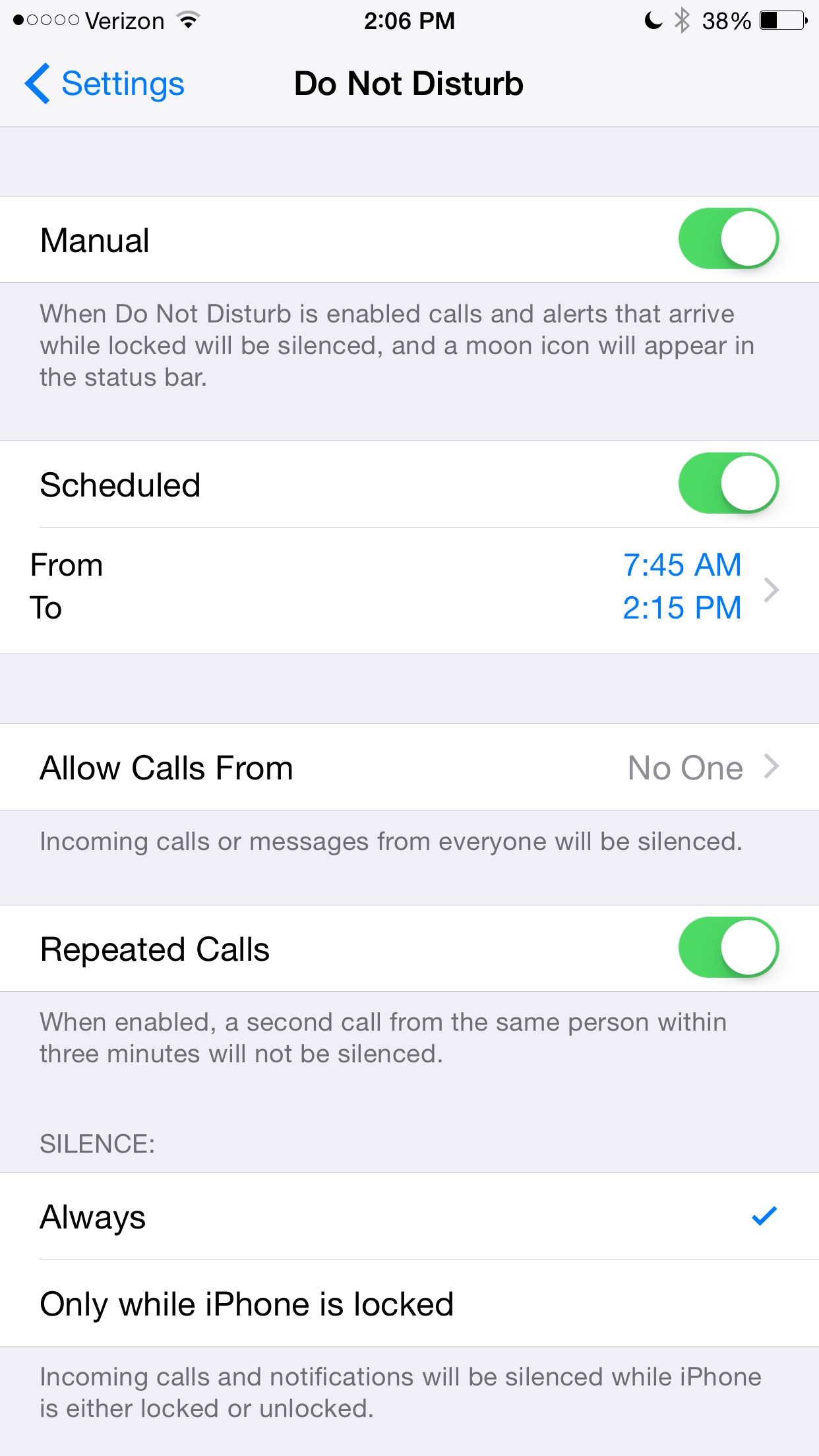
- This is great if you have certain people—like family, close friends, or important work contacts—who you want to be able to reach you no matter what.
- But, back to alarms.
- As we’ve established, yes, your phone alarm will go off on Do Not Disturb.
This is a critical feature of our smartphones, and it’s designed to ensure that we can still rely on our alarms while enjoying a break from other less important notifications. - Do Not Disturb is a fantastic feature that can help us manage our digital lives.

- It allows us to create boundaries and designate quiet times without fearing we’ll oversleep or miss a crucial alarm.
- So, next time you’re setting your alarm and wondering, “Will my phone alarm go off on Do Not Disturb?”
You can rest easy knowing the answer is a resounding yes! - This feature has been designed with our busy, interconnected lives in mind, ensuring we can get the quiet we need without compromising on the essentials.
- So go ahead, turn on Do Not Disturb, set your alarm, and enjoy the peace and quiet.
Your alarm will still go off when it’s supposed to, ensuring you don’t miss out on anything important. - Now, you can confidently use this feature, knowing your alarm will always have your back.